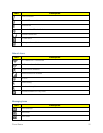Phone Basics 28
Text Input Methods
Yourphoneoffersseveraltextinputmethods.
n Google voice typingallowsyoutospeakyourentries.
n Samsung keyboard allowsyoutoentertextbytouchingkeysonavirtualQWERTYkeyboard.
Samsungkeyboardincludesoptionalpredictivetext,whichmatchesyourkeytouchesto
commonwordssoyoucanselectawordtoinsertitintoyourtext.
n SwypeletsyouenterwordsbyswipingacrossthevirtualQWERTYkeyboard.Insteadof
touchingeachkey,useyourfingertotraceovereachletterofaword.Youcanalsotouchletters
toenterwords.
Select a Default Text Input Method
YoucanselectadefaultTextInputMethodfromSettings,orchooseonatanytimewhileentering
text.
FromSettings
n
Press andtouch > Settings >My device tab> Language and input >
Default.
WhileEnteringText
1. Fromascreenwhereyoucanentertext,dragdownfromthetopofthescreentoopenthe
Notificationspanel.
2. TouchSelect input method,andthenchooseatextentrymethod.
Google Voice Typing
ThisfeatureusesGooglevoicerecognitiontoconvertyourspokenwordsintotext.
UseGoogleVoiceTypingtoEnterText
1. Fromascreenwhereyoucanentertext,dragdownfromthetopofthescreentoopenthe
Notificationspanel,andthentouchSelect input method>Google voice typing.
2.
Touch onthekeyboard.
3. AttheSpeak now prompt,speakclearlyanddistinctlyintothemicrophone.Thesoftware
convertsyourvoicetotext,whichisdisplayedinthemessage.
4. Keepspeakingtoaddmoretext.