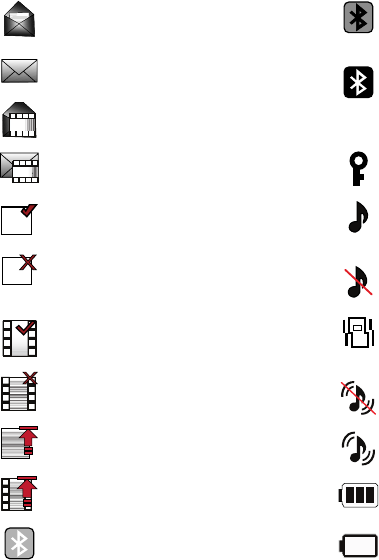
Getting To Know Your Phone 10
Read text message
: indicates that this text
message was read.
Unread text message
: indicates that this
text message is unread.
Read pic message
: indicates that this
picture message was read.
Unread pic message
: indicates that this
picture message is unread.
Sent text message
: indicates the outgoing
message was sent.
Failed text message
: indicates the
outgoing message was not sent due to a
system failure.
Sent pic message
: indicates that the
picture message was sent.
Failed pic message
: indicates that the
picture message failed to send.
Draft text message
: indicates that this text
message was saved as a draft.
Draft pic message
: indicates that this
picture message was saved as a draft.
Bluetooth enable
: indicates the Bluetooth
feature is currently active and enabled.
Bluetooth hidden
: indicates the Bluetooth
device is currently hidden and not
transmitting.
Device connected
: indicates the Bluetooth
feature is currently active and connected
to a
Bluetooth device.
Security
: indicates the phone is currently
secured.
Ringtone
: indicates the ringer is set at a
level between 1 - 8 or that 1-Beep is
selected.
Ringtone Off
: indicates the ringer is turned
off.
Vibrate
: indicates that your phone is in
vibrate mode. The ringer does not make
any noise in this mode.
Ringtone off+Vib
: indicates that the
phone’s ringer is off and set to vibrate.
Ringtone+Vib
: indicates that the phone is
set to ring and vibrate.
Battery
: indicates your battery is fully
charged.
Low Battery
: indicates your battery power
is low.


















