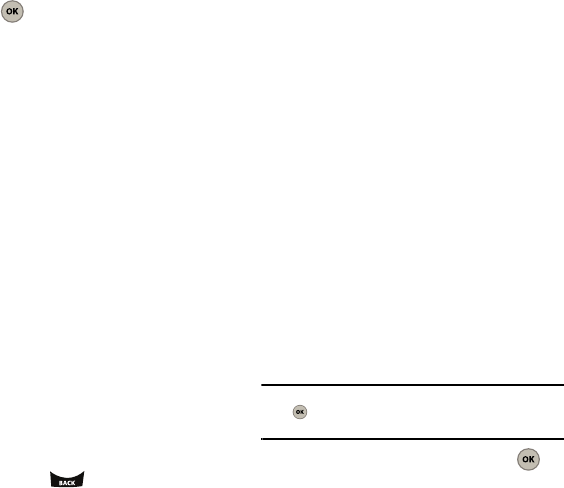
Contacts 36
3.
Select
Send msg
(Left Option Button) to place a
call to the selected Contacts entry.
– or –
Press to view the Contacts entry’s details.
– or –
Select
Options
(Right Option Button) to either
Edit
or
Erase
the current entry.
Group Settings
Adding a New Group
1. Select
Menu
(Left Option Button)
➔
Contacts
➔
Groups
.
2. Select
Options
(Right Option Button)
➔
Add new
group
.
3. Enter a new group name and select
Done
(Left
Option Button). For more information, refer to
“Entering Text” on page 22.
Editing a Group Name
1. Select
Menu
(Left Option Button)
➔
Contacts
➔
Groups
.
2. Highlight an existing group from the list and
select
Options
(Right Option Button)
➔
Rename
group
.
3. Press and hold to delete the current title
and then use the keypad to edit or add new
text.
4. Enter a new group name and select
Done
(Left
Option Button). For more information, refer to
“Entering Text” on page 22.
Creating Speed Dial Assignments
From the Main screen, calls can be placed to
numbers stored within speed dial assignments by
pressing & holding the corresponding location on the
keypad. You can store up to 99 numbers in your
phone’s speed dial and then activate them by either
pressing a button or two. With this feature, you can
dial speed dial entries using one key press (for
locations 2–9) or two key presses (for locations 10–
99).
1. Select
Menu
(Left Option Button)
➔
Contacts
➔
Speed dial
.
2. Select an empty speed dial location and select
Assign
(Left Option Button). You are then taken
to your Contacts list where you can then
choose an existing contact to assign to the
selected location.
Note:
If the contact has more than one number saved, press
and use the navigation key to select the correct
number for the speed dial location.
3. With the correct entry selected, press or
select Assign (Left Option Button) to make the
new assignment.


















