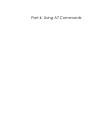GM47/GM48 INTEGRATOR’S MANUAL
82
LZT 123 7263 R1C
< > The term enclosed in angle brackets is a syntactical
element. The brackets do not appear in the command
line.
[ ] Square brackets are used to indicate that a certain item
is optional. For example, sub-parameters of a
command or an optional part of a response. The
brackets do not appear in the command line.
Value The default values of the supported parameters are
indicated by using bold text when presenting the
value.
• Other characters, including ‘?’, ‘=’, parenthesis, etc., appear in
commands and responses as written.
• The final result codes OK, ERROR, +CME ERROR: <err> and
CMS ERROR:<err> (see sections 1.2.3, AT Response Syntax and
1.3, Error Codes) are not listed under “Possible Responses” for each
AT command.
• OK and ERROR are listed if these are the only possible responses.
1.2.2 AT Command Syntax
The AT standard is a line-oriented command language. Each command
is made up of the following three elements:
• the prefix;
• the body;
• the termination character.
The prefix consists of the letters “AT”, which are derived from the first
two letters of the word attention. The body is made up of the command,
the parameter, and if applicable the associated values.
Commands may be combined in the same command line. Spaces
between the individual bodies are ignored.
Basic Syntax Command
The format of basic syntax commands is as follows:
AT<command>[=][<parameter>]<CR>
Example! ATL=0<CR> (sets the volume of the speaker)
Additional commands may follow a command on the same command
line without any character being required for separation. For the
command D parameters, see the description for the command in
question.
A version of the basic syntax is:
AT<command><parameter>