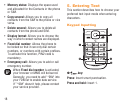12
Calling Your Voicemail
(1)
Voicemail allows callers to leave voice mes-
sages in your voice mailbox. You can review,
play, and delete your voice messages any time
you are in your carrier's network coverage
area.
From the Home screen, press and hold the
key.
Answering a Call
Press the • / key to answer an incoming
call (If the flip is open).
Open the filp (If the flip is close).•
Muting the Ringtone
To mute ringtone of current incoming call
Press the volume key down.•
(1)
Contact your service provider to check
service availability.
Rejecting a Call
Press the • / key once or close the flip
to reject the call (If the flip is open).
Press and hold the volume key (If the flip •
is closed).
Press •
key to reject call with SMS.
Handling Two Calls
1. To add a second party during a call, dial the
number directly.
2. After answering a second call, you can
press Navigation left key/Navigation soft
key to change connection status.
Switch to Bluetooth device
1. Make sure Bluetooth device connected.
2. Select audio from handset to Bluetooth
device.