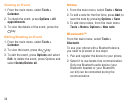38
Display
From the main menu, select Settings > Phone
settings > Display.
Wallpaper•
The wallpaper is displayed when you switch
on your phone.
By selecting Wallpaper you can customize it
by replacing the default image or animation.
Theme•
Enables you to customize the graphic style
and the colors of your mobile phone.
Brightness•
Adjust the LCDs black levels by using the Left
or Right Navigation key.
Backlight•
Reduce brightness for enhanced battery per-
formance and to save power during periods of
expected inactivity.
Languages
Adjust the language used for message display.
The Auto option selects the language accord-
ing to the home network (if available).
From the main menu, select Settings > Phone
settings > Languages.
HAC
HAC (Hearing Aid Compliance) Allows us-
ers with impaired hearing to use the phone
conveniently.
You can choose this function by pressing the
HAC > On button.
Keypad
Numeric Keys
From the main menu, select Settings > Phone
Settings > Keypad.
By customizing your keys, you can access any
function directly from the Home screen.