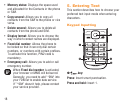26
Accessing a WAP Site
There are several ways to access a WAP site:
By selecting a link on the browser.•
By using a bookmark item. Use • View in the
browser Options.
By entering a URL address manually. Use •
Go to URL in the browser Options.
Navigating with the Browser
1. To scroll through browser items, press the
Up or Down Navigation keys.
2. To select a browser item, press Options >
Use link > Ok or the
key.
3. To return to the previous page, press
Options > Navigate > Backward.
4. To move to next page, press Options >
Navigate > Forward.
5. To access the browser menu list, press the
key.
6. To return to the start-up homepage, press
Options > Homepage.
There are other options below based on open
web.
Save image:• Save Image downloaded from
open web.
Bookmarks:• You may use bookmarks when
your want to leave a page.
Open file:• Open an html file from the
Download.
Recent pages: • Display recent pages
accessed.
Offline pages:• Display offline pages.
Add to Bookmarks:• You can add the
website to Bookmarks.
Current page: • You can send the current
page address as SMS or MMS.