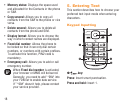24
Reply:• Allows you to reply to the message.
Forward: • Allows you to forward this
message to another recipient.
Call: • Allows you to call the sender of the
message.
Delete:• Allows you to delete the selected
message.
Save to contacts: • Allows you to extract the
number of sender to add to contact list.
Advanced•
- Copy to SIM/phone: Allows you to copy
message to the SIM card/Phone.
- Move to SIM/phone: Allows you to move
message to the SIM card/Phone.
- Use number/URL/USSD: Allows you to
extract the number, URL or USSD from
the text of message for dialing, saving to
the phone book etc.
Details:• View details of the message.
Deleting Messages
1. From the main menu, select Messages.
2. Delete messages by pressing Options >
Delete or Delete all.
3. Select Yes.
Message Settings
1. From the main menu, select Messages >
Settings.
2. Select one of the three options and choose
a setting for it.
Text message:
Profile settings: • Allows you to choose
a profile for text message writing. It can
be retrieved directly from your SIM.
Alternatively, you can create your own
profile.
Memory status: • Displays the amount of
space currently in use on your phone and
SIM.