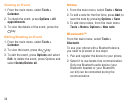36
My Folder 10.
Buy Ringtones and Graphics
To customize your phone with ringtones or
graphics, visit your service provider’s web
page.
Phone
You can access music and audio clips or
images you have saved in phone.
SD card
You can access music and audio clips or
images you have saved in SD card.
Memory Status
1. From the main menu, select My Folder >
Memory status.
2. Your phone’s memory is shared between
several functions: contacts, calendar,
messages, images, melodies, etc.
Settings 11.
Accessing the Settings Menu
From the main menu, select Settings and
select the function of your choice in order to
customize your mobile phone.
Sound
Allows you to personalize ringtones for differ-
ent events and environments.
General
To modify the sound settings, select Options
> Customize. The following functions are
available:
Mode:• You can set your phone ringtone
to Ring only, Vibrate only, Vibrate and
ring, Vibrate then ring, Discreet (ring with
beep), Beep then vibrate, Silence (no
sounds except for alarms).