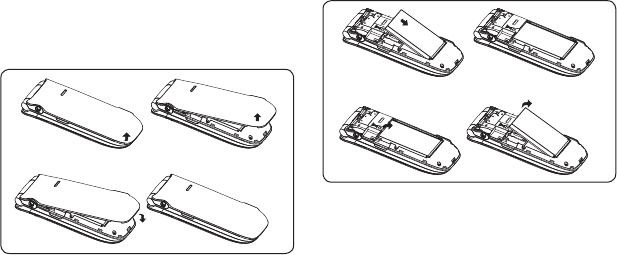
3
Basics1.
Activating Your Phone
Removing or Installing the Back Cover
Installing or Removing the Battery
1. Place the battery on the back of the phone
so the metal contacts match up on the
battery and in the battery cavity.
2. Slide the battery down into the battery
cavity until it locks into place.
3. To remove, lift the battery out of the cavity
from the upper right corner.


















