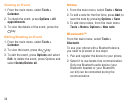39
Navigation Key
Customize the Navigation key by assigning
specific functions, numbers from contacts
and URLs to each key. (See more details on
page 11).
Input Method
Please see the Text input mode chapter on
page 19. In addition to the specific characters
table for Chinese, other data input modes
are also available in your mobile phone. This
feature allows you to write short messages
and add names with special characters to your
contacts.
Call Settings
From the main menu, select Settings > Call
Settings.
Call Timer
Call Timers: • View and reset the times of
last call, dialed calls and received calls.
Call Waiting
Activate/Deactivate/Query Status the notifica-
tion beep of a second incoming call.
Caller ID
Set by network:• This may be different
according to the network in your country.
Hide number:• Hide your Caller ID when you
are making a call.
Send number: • Your Caller ID will be sent
along with your call.