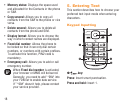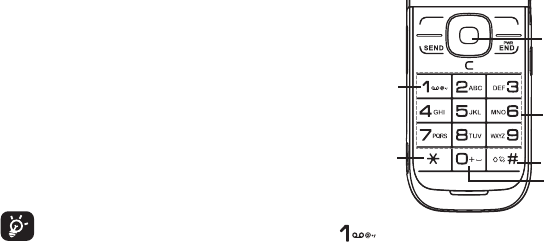
18
Memory status:• Displays the space used
and allocated for the Contacts in the phone
or SIM.
Copy several: • Allows you to copy all
contacts from the SIM to the phone or vice
versa.
Delete several: • Allows you to delete all
contacts from the phone and SIM.
Display format:• Allows you to choose the
way in which contact names are displayed.
Fixed dial number• : Allows the phone to
be locked so that it can only dial certain
numbers, or numbers with certain prefixes.
To activate this function, PIN2 code is
mandatory.
Emergency call:• Allows you to add or call
emergency number.
When Fixed dial number is activated,
your browser or MMS will be barred.
Generally, you need to add "*99#" into
your FDN list to enable data service.
If “*99#” doesn't help, please contact
your service provider.
Entering Text5.
This section describes how to choose your
preferred text input mode when entering
characters.
Keypad Inputting
key:
Press: Insert smart punctuation.
Press and hold: Insert 1.