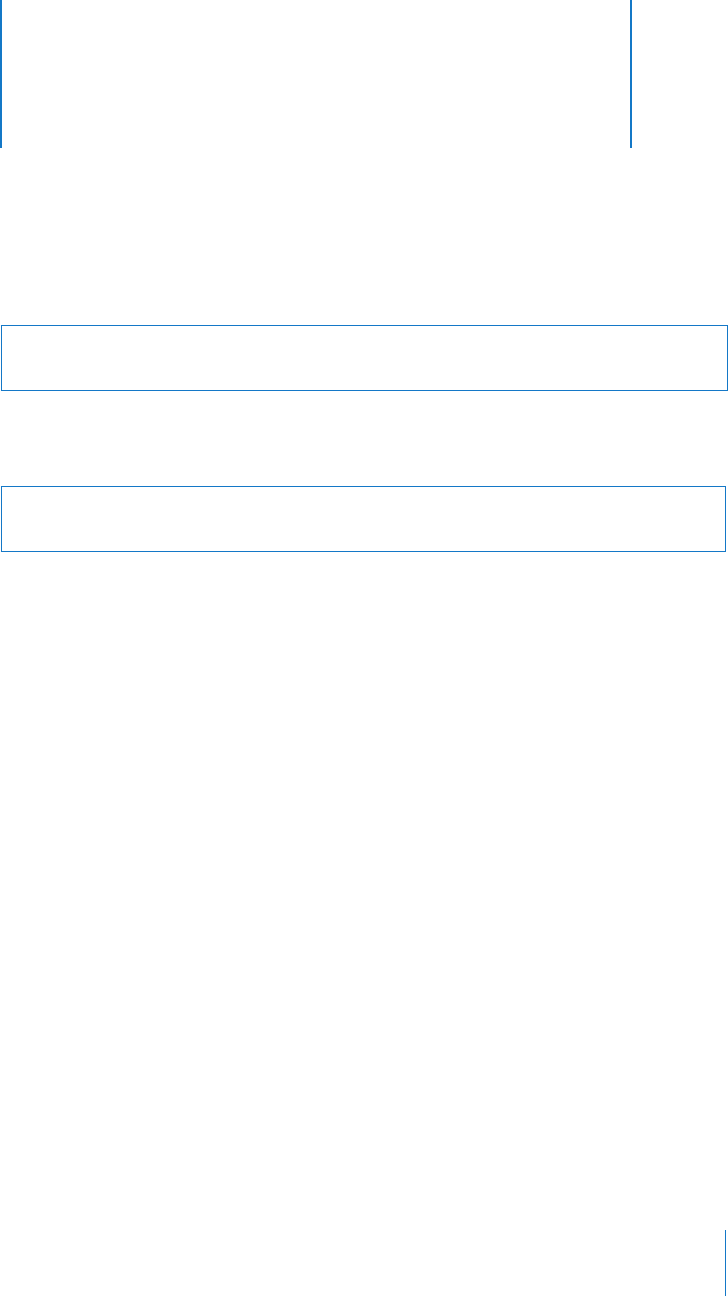
A
101
A Safety and Handling
Important Safety Information
Handling iPhone
Do not drop, disassemble, open, crush, bend, deform, puncture, shred, microwave,
incinerate, paint, or insert foreign objects into iPhone.
Avoiding Water and Wet Locations
Do not use iPhone in rain, or near washbasins or other wet locations. Take care not to
spill any food or liquid on iPhone. In case iPhone gets wet, unplug all cables, turn off
iPhone (press and hold the Sleep/Wake button, and then drag the onscreen red slider)
before cleaning, and allow it to dry thoroughly before turning it on again. Do not
attempt to dry iPhone with an external heat source, such as a microwave oven or
hair dryer.
Repairing iPhone
Never attempt to repair or modify iPhone yourself. iPhone does not contain any user-
serviceable parts, except for the SIM card and SIM tray. If iPhone has been submerged
in water, punctured, or subjected to a severe fall, do not use it until you take it to an
authorized service provider. For service information, choose iPhone Help from the Help
menu in iTunes or go to www.apple.com/support/iphone/service. The rechargeable
battery in iPhone should be replaced only by an authorized service provider. For more
information about batteries, go to www.apple.com/batteries.
·
Read all safety information below and operating instructions before using
iPhone to avoid injury.
WARNING: Failure to follow these safety instructions could result in fire, electric shock,
or other injury or damage.


















