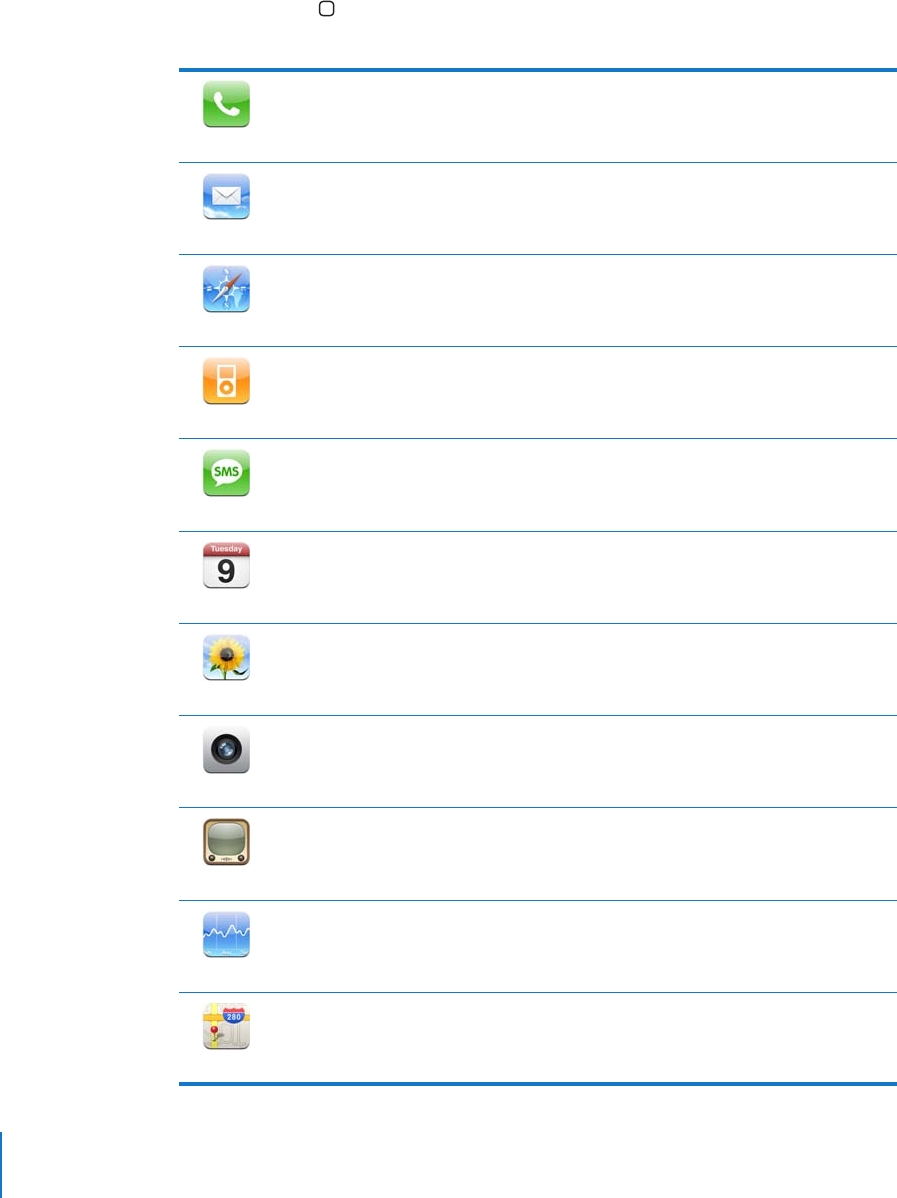
12 Chapter 2 Basics
iPhone Applications
Press the Home button at any time to see the iPhone applications. Tap any
application button to get started:
Phone
Make calls, with quick access to recent callers, favorites, and all your contacts. Visual
voicemail presents a list of your voicemail messages. Just tap to listen to any message
you want, in any order you want.
Mail
Send and receive email using your existing email accounts. iPhone works with the
most popular email systems—including Yahoo! Mail, Gmail, AOL, and .Mac Mail—as
well as most industry-standard POP3 and IMAP email systems.
Safari
Browse any website over the EDGE data network or over Wi-Fi. Rotate iPhone sideways
for widescreen viewing. Double-tap to zoom in or out—Safari automatically fits
sections to the iPhone screen for easy reading.
iPod
Listen to your songs, audiobooks, and podcasts. Watch TV shows, movies, and video
podcasts in widescreen.
Text
Send and receive SMS text messages with anyone who has an SMS-capable phone.
Conversations are saved in an iChat-like presentation, so you can see a history of
messages you’ve sent to and received from each person.
Calendar
View your iCal, Microsoft Entourage, or Microsoft Outlook calendar synced from
your computer. Enter events on iPhone and they get synced back to your computer.
Set alerts to remind you of events, appointments, and deadlines.
Photos
View photos transferred from your computer or taken with iPhone. View them in
portrait or landscape mode. Zoom in on any photo for a closer look. Watch a
slideshow. Email photos, assign them to contacts, and use them as wallpaper.
Camera
Take clear, crisp photos at two megapixels and view them on iPhone, email them,
or upload them to your computer. Take a friend’s picture and set iPhone to display it
when that person calls you.
YouTube
Play videos from YouTube’s online collection. Search for any video, or browse featured,
most viewed, most recently updated, and top-rated videos.
Stocks
Watch your favorite stocks, updated automatically from the Internet.
Maps
See a street map or a photographic satellite view of locations around the world.
Zoom in for a closer look. Get detailed directions and see current traffic conditions.
Find businesses in the area and call with a single tap.


















