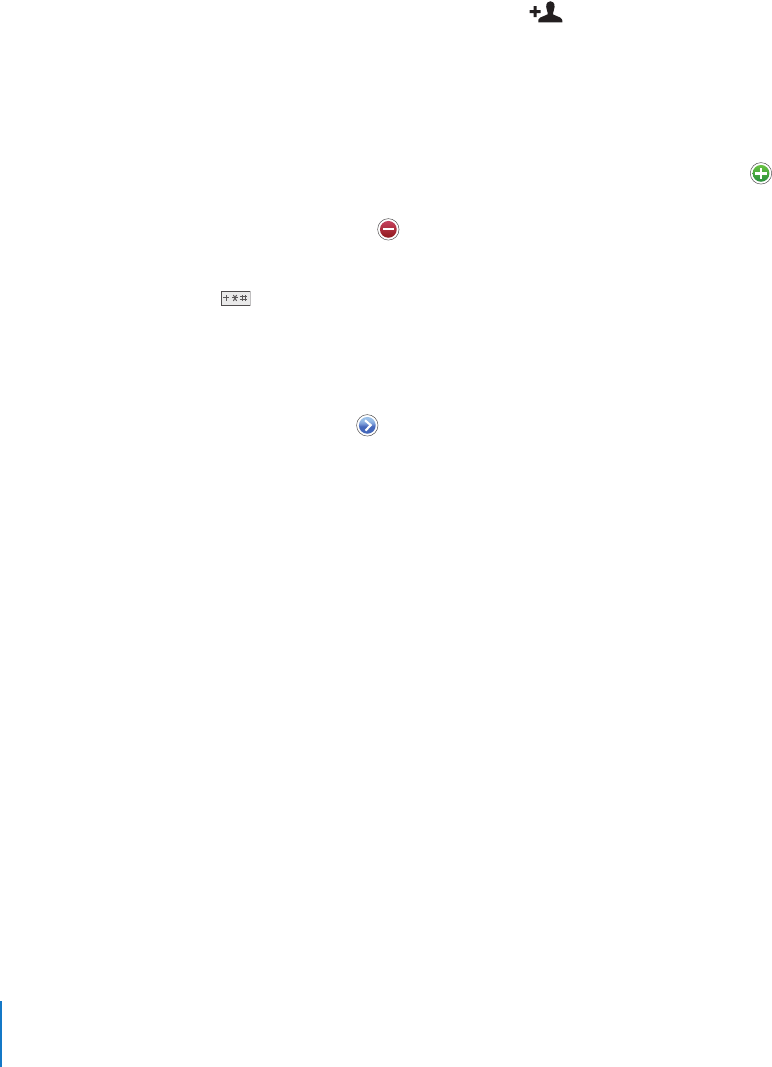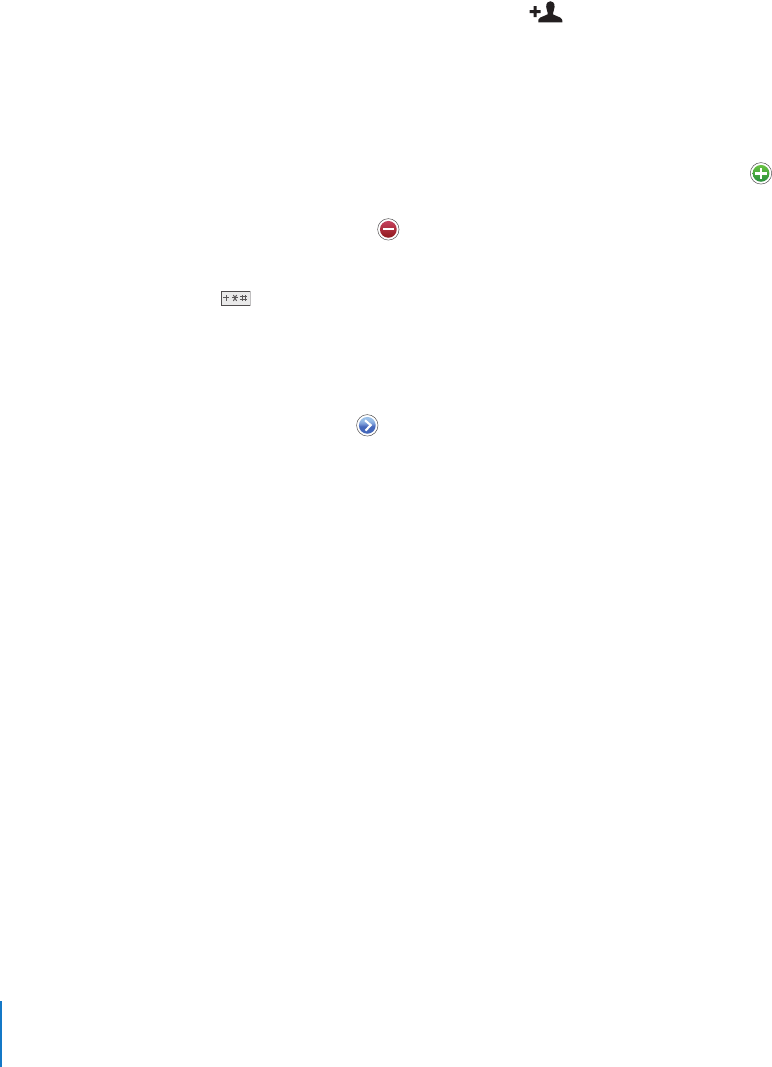
38 Chapter 3 Phone
Delete a contact
1 Tap Contacts and choose a contact.
2 Tap Edit.
Scroll to the bottom of the contact information and tap Delete Contact.
Add a contact from a number entered using the keypad
1 Tap Keypad and enter a number, then tap .
2 Tap Create New Contact and enter the caller’s information, or tap “Add to Existing
Contact” and choose a contact.
Edit a contact’s phone number, address, and other information
m Tap Contacts and choose a contact, then tap Edit.
 To add an item—such as a web address or mobile phone number, tap next to the
item.
 To delete an item, tap next to it.
Enter a pause in a number
m Tap , then tap Pause.
Pauses are sometimes required by phone systems—before an extension or password,
for example. Each pause lasts 2 seconds. You may need to enter more than one.
Add a recent caller’s information to your contacts
m Tap Recents and tap next to the number. Then tap Create New Contact and enter
the caller’s information, or tap “Add to Existing Contact” and choose a contact.
Assign a photo to a contact or change a contact’s photo
1 Tap Contacts and choose a contact.
2 Tap Edit and tap Add Photo, or tap the existing photo.
3 Tap Take Photo to use the camera to take a picture. Or tap Choose Existing Photo and
choose a photo.
4 Move and scale the photo the way you want it. Pinch or double-tap to zoom in or out.
Drag the photo up, down, or sideways.
5 Click Set Photo.