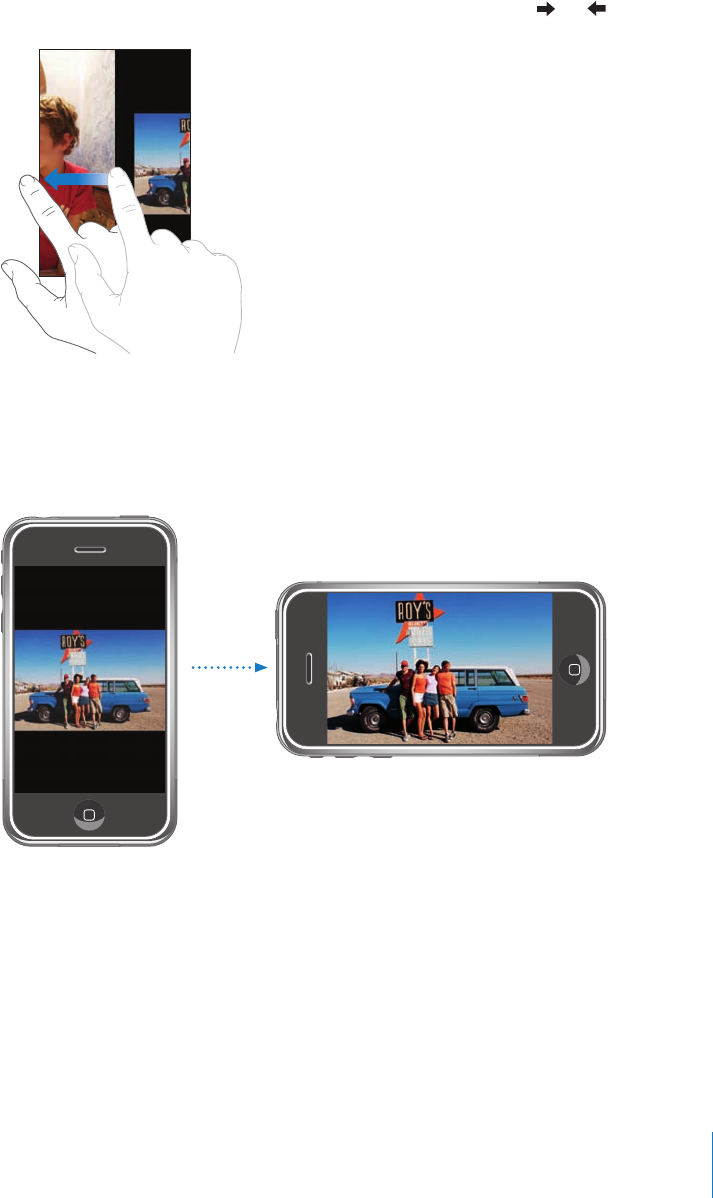
Chapter 7 Applications 75
See the next or previous photo
m Flick left or right. Or tap the screen to show the controls, then tap or .
Changing the Size or Orientation
See a photo in landscape orientation
m Rotate iPhone sideways. The photo automatically reorients and, if it’s in landscape
format, expands to fit the screen.
Zoom in on part of a photo
m Double-tap the part you want to zoom in on. Double-tap again to zoom out.


















