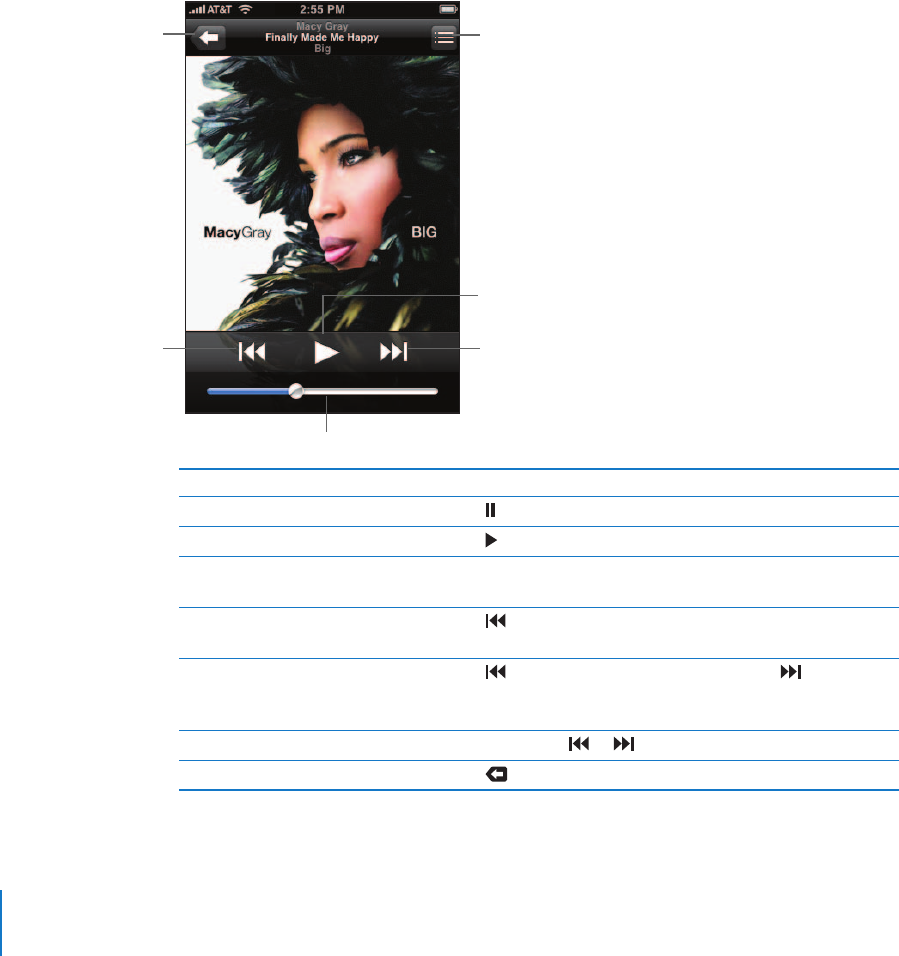
60 Chapter 6 iPod
Playing Songs, Audiobooks, and Podcasts
Browse your collection
m Tap Playlists, Artists, or Songs. Tap More to browse Albums, Audiobooks, Compilations,
Composers, Genres, or Podcasts.
Play a song
m Tap the song.
Controlling Song Playback
When you play a song, the Now Playing screen appears:
To Do this
Pause a song Tap or click the mic button on the iPhone headset.
Resume playback Tap or click the mic button on the iPhone headset.
Raise or lower the volume Drag the volume slider or use the buttons on the side of
iPhone.
Restart a song or a chapter in an
audiobook or podcast
Tap .
Skip to the next or previous song or
chapter in an audiobook or podcast
Tap twice to skip to the previous song. Tap to skip to
the next song, or click the mic button on the iPhone headset
twice quickly.
Rewind or fast-forward Touch and hold or .
Return to the iPod browse lists Tap . Or swipe to the right over the album cover.
Next/Fast-forward
Play/Pause
Track list
Now Playing screen
Back
Previous/rewind
Volume


















