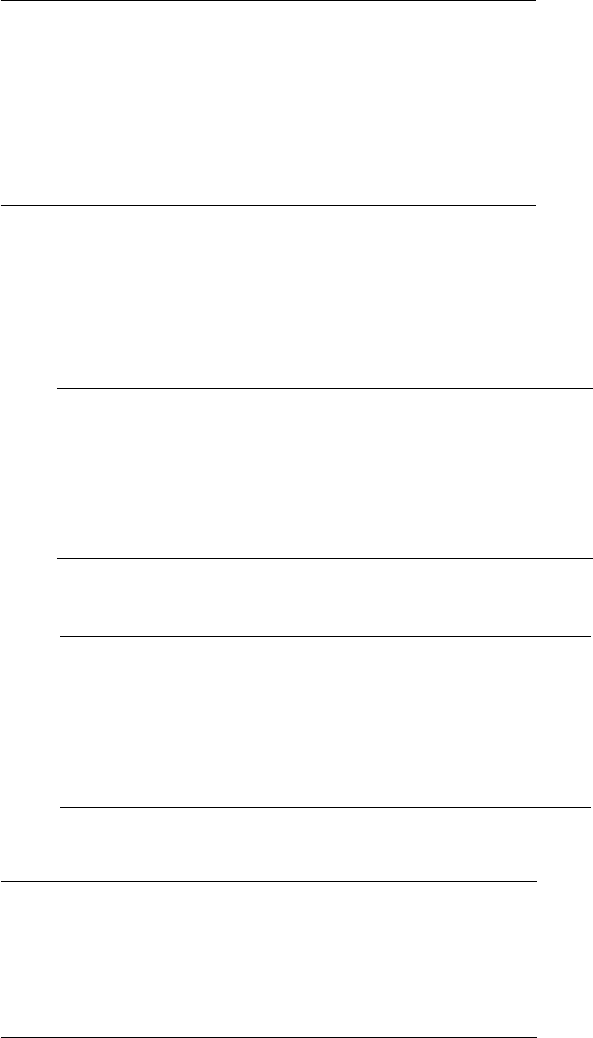
4. INMARSAT C OPERATIONS
4-7
Note 3: Messages sent to the message queue may contain up to 32 KB of
data. If data is larger than 32 KB, the message “Cannot enter this
message to sending Queue. Press any key.” appears.
30. Press the [Esc] key twice to return to the standby display.
The message(s) will be transmitted according to the Send Delay setting.
“Current State: SENDING” appears at the bottom of the screen while the
message is being transmitted. If the message was transmitted successfully,
“Successful Sending message” appears and the TX message is printed (if
“Confirmation is ON).
Sent Message
DELIVERY CONFIRMATION OFF
Message File : 00FOX.TXT Message Size : 277 characters
LES : Stratos M.N. Date : 02-03-10
Priority : Normal Time : 06:06 (UTC)
Destination : TELEX (Prefixed) 00111222222222222222 (IA5)
00111333333333333333
00111444444444444444
Display log printout example (“Confirmation” OFF)
When Confirmation is ON and you receive a delivery status message, the
message “Delivery Status received for (file name).” appears and the delivery
status message is printed.
Sent Message
DELIVERY CONFIRMED
Message File : 00FOX.TXT Message Size : 277 characters
LES : Stratos M.N. Date : 02-03-10
Priority : Normal Time : 06:06 (UTC)
Destination : TELEX (Prefixed) 00111222222222222222 (IA5)
Display log printout example (“Confirmation” ON, delivery confirmed)
Sent Message but not delivered
DELIVERY FAILURE : xxx
Message File : 00FOX.TXT Message Size : 277 characters
LES :
Stratos M.N.
Date : 02-03-10
Priority : Normal Time : 06:06 (UTC)
Destination : TELEX (Prefixed) 00111222222222222222 (IA5)
Display log printout example (“Confirmation” ON, delivery failed)
Sent Message but not delivered
DELIVERY STATUS NOT RECEIVED (In case of timeout)
Message File : 00FOX.TXT Message Size : 277 characters
LES :
Stratos M.N.
Date : 02-03-10
Priority : Normal Time : 06:06 (UTC)
Destination : TELEX (Prefixed) 00111222222222222222 (IA5)
Display log printout example (“Confirmation” ON, delivery status not received)


















