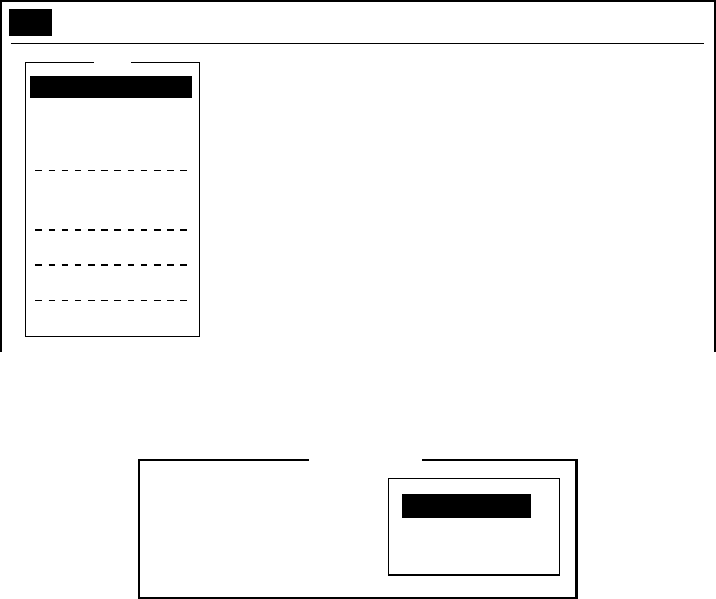
1. OPERATIONAL OVERVIEW
1-13
1.6 Choosing a Printer
Choose the printer to use as follows:
1. Press the [F1] key to display the File menu.
File
ALT-N
ALT-O
ALT-Q
ALT-S
ALT-D
ALT-P
1. New
2. Open
3. Close
4. Save
5. Delete
6. Rename
7. Print
8. Print Setting
9. MIME (Decode)
File Edit Transmit EGC Reports Logs Options Setup Position StopAlarm
File menu
2. Press the [8] key to choose 8. Print Setting.
No Printer
Windows Printer
PP-510
Please select Printer
and press Enter key.
Print Setting
3. Press the [↑] or [↓] key to choose appropriate printer.
No Printer: Choose this item if no printer is connected.
Windows Printer: Choose if a PC-use printer is connected.
PP-510: Choose if PP-510 is connected.
4. Press the [Esc] key to finish.


















