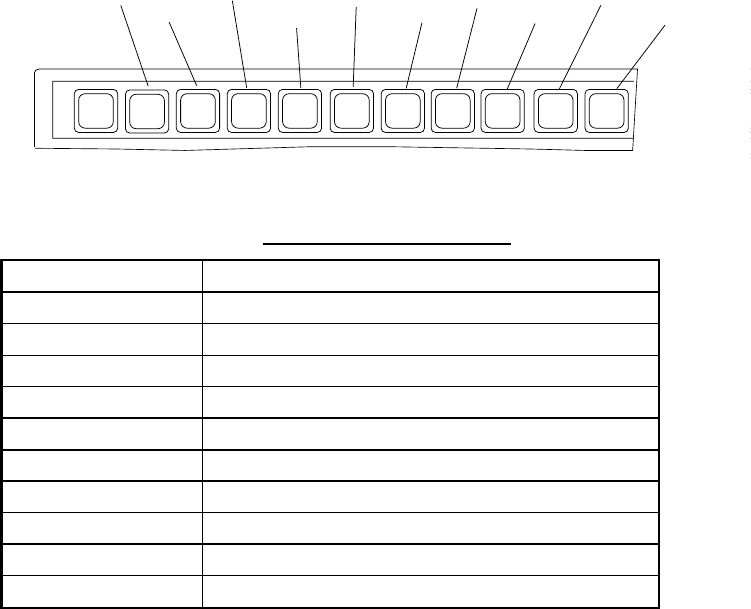
1. OPERATIONAL OVERVIEW
1-5
1.2.4 Function keys
The function menus, which you access by pressing the function keys (F1-F10) at
the top of the keyboard, control most operations of this unit.
~
)
*
(
9
*
87
^
&$#@!
Esc
F1
F2 F3
F4
F5 F6
F7
F8
F9 F10
Num
Lock
Prt Sc
SysRq
S
L
File
Edit
Transmit
EGC
Reports
Logs
Options
Setup
StopAlarm
Position
%
Keyboard
Function key description
Menu Description
File (F1) Processes files.
Edit (F2) Provides text editing facilities.
Transmit (F3) Transmits messages.
EGC (F4) Sets up EGC message facilities.
Reports (F5) Sets up data reporting function.
Logs (F6) Displays sent and received message logs.
Options (F7) Login, logout; testing facilities.
Setup (F8) Sets up the system.
Position (F9) Enter your ship’s position manually.
Stop Alarm (F10) Silences audio alarm.


















