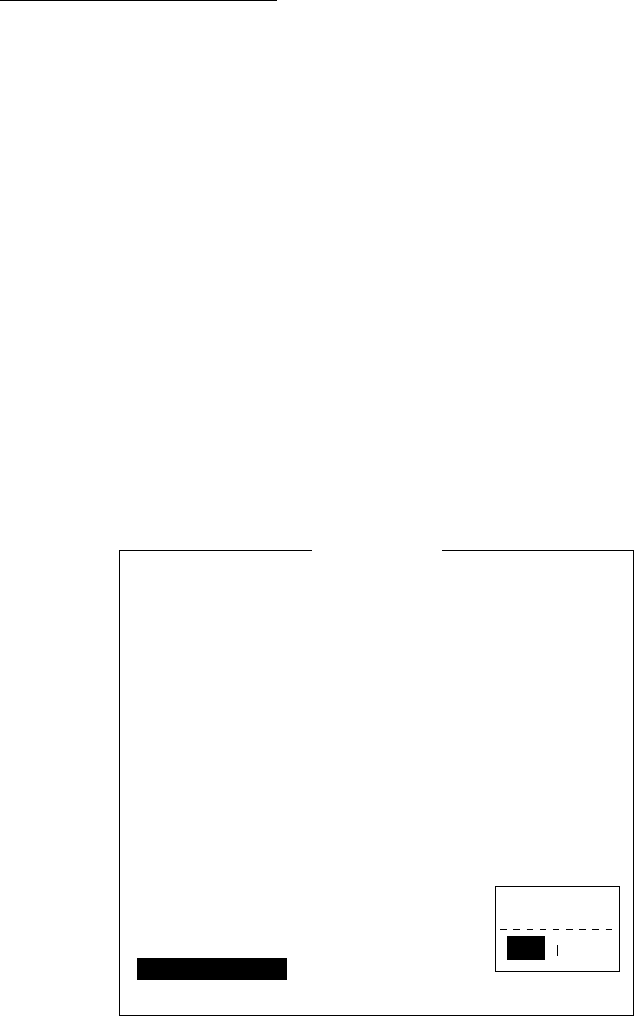
5. DATA REPORTING AND POLLING
5-6
“Daily” is selected at step 19
(1) Press the [↓] to choose Start Time 1.
(2) Press the [Enter] key to open the start time entry window.
(3) Key in the start time.
(4) Press the [Enter] key to close the window.
(5) If necessary, key in the start time of Start Times 2-4.
22. Press the [↓] key to choose Report Contents.
23. Press the [Enter] key to open the report contents options window.
24. Press the [↓] or [↑] key to choose the contents of message report and press
the [Enter] key to close the window.
NAV: Position, speed, course
NAV(R): Position, speed, course. The difference between this and “NAV”
above is that blank areas in data are shortened to lessen toll
charge.
FILE: Choose a file. (When chosen “FILE” is activated. Choose file
with cursor and press the [Enter] key.)
25. Press the [Esc] key to show the update window.
Message Report
ON
FRNINMBTSTSES
TELEX
583
343199710
303 (KDDI)
Daily
01:00
24 (---: No Limit)
08:00
NAV
Update
No
Yes
PIN Code
Message Report Programming
Status
Station Name
Destination Type
Prefix Code
Country/Ocean Code
Station ID
Modem Type
Subject
LES ID
Activation
Interval Time
Report Times
Start Time1
Start Time2
Start Time3
Start Time4
Report Contents
File
Message report screen
26.Yes is selected; press the [Enter] key.
27. Press the [Esc] key twice to return to the standby display.


















