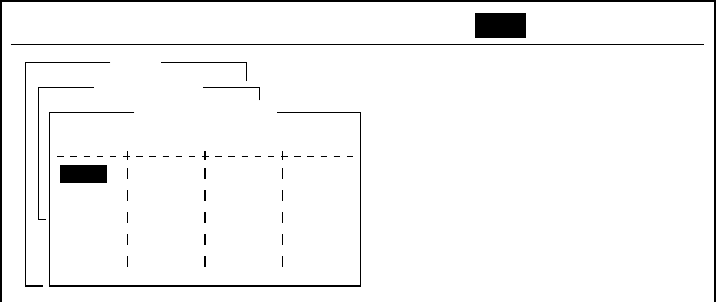
2. SYSTEM INITIALIZATION
2-13
2.4.3 Adding EGC channels
The EGC Channel List stores EGC channels. There are currently four EGC
channels, one for each satellite. These four channels are pre-programmed into
the unit and marked in the EGC Channel List with asterisks. When more EGC
channels become available you can add them to the list as below.
1. Press the [F8] key to display the Setup menu.
2. Press the [8] key to display the Configuration menu.
3. Press the [3] key to display the EGC Channel List.
Setup
Configuration
EGC Channel List
12580* 10840* 11088*
ENTER: Set ESC: Quit
File Edit Transmit EGC Reports Logs Options Setup Position StopAlarm
11080*
EGC channel list
4. Using the arrow keys, place the cursor where there is no data entered.
Current EGC channels are marked with an asterisk. These channels cannot
be changed.


















