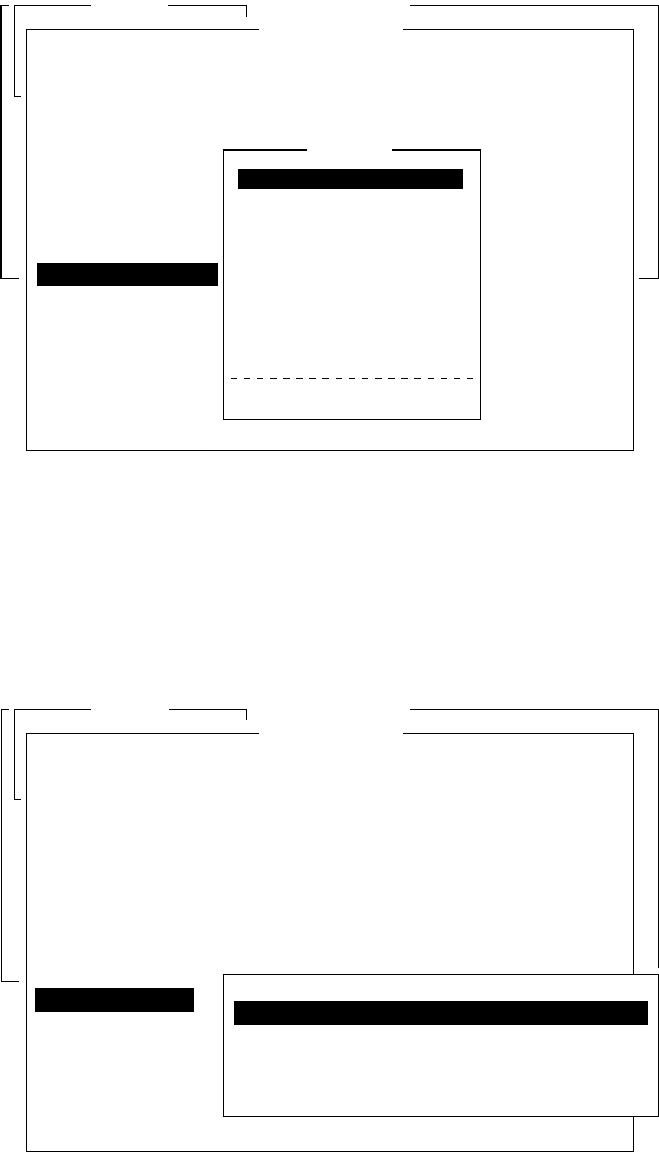
4. INMARSAT C OPERATIONS
4-5
(6) Press the [Enter] key to open the attach file window.
25 Char. [ Line 2/ 2 Col. 1 ]
<[1] UNTITLED1>
----
*
---------
+
---------
+
---------
+
---------
+
---------
+
---------
+
---------
<
[Insert ]
Transmit
1. Transmit Message
2. Cancel
3. Request Delivery Status
Transmit Message
Normal
Message now being edited Size 24
E-Mail
201 (SANTA PAULA)
Select File
ENTER: Select DEL: Remove
Priority
Message File
Station Name Cost ********.**(US$)
Destination Type
Prefix Code
Country/Ocean Code
Station ID
Modem Type
Address
Subject
Attach File
LES ID
Option
Confirmation
Send Delay
Delivery Delay
Code
[ TRANSMIT ]
Transmit message menu, select file window opened
(7) Press the [Enter] key to open the file list window.
(8) Press the [↑] or [↓] key to choose a file and then press the [Enter] key.
(9) Press the [Esc] key to close the window.
8. Press the [↓] key to choose LES ID. If the communication format is e-mail the
LES set in paragraph 2.11 appears.
9. Press the [Enter] key to open the LED setting window.
25 Char.
[ Line 2/ 2 Col. 1 ]
<[1] UNTITLED1>
[Insert ]
Transmit
1. Transmit Message
2. Cancel
3. Request Delivery Status
Transmit Message
Normal
Message now being edited Size 24
TELEX
201 (SANTA PAULA)
Priority
Message File
Station Name Cost ********.**(US$)
Destination Type
Prefix Code
Country/Ocean Code
Station ID
Modem Type
Address
Subject
Attach File
LES ID
Option
Confirmation
Send Delay
Delivery Delay
Code
[ TRANSMIT ]
Name
Telenor S.S.Inc
KDDI
Korea Telecom
Singapore Telecom
LES ID
201
202
203
208
210
Remarks
USA
JAPAN
KOREA
SINGAPORE (NCS, ID244)
LES ID options
10. Press the [↑] or [↓] key to choose LED desired.
Note: You may edit the communication charges (see paragraph 2.7.1) from
the Station List by pressing the [Insert] key. After editing charges,
press the [Esc] key. “OK to save” appears; press the [Enter] key.
11. Press the [Enter] key to close the window.
12. Press the [↓] key to choose Confirmation.


















