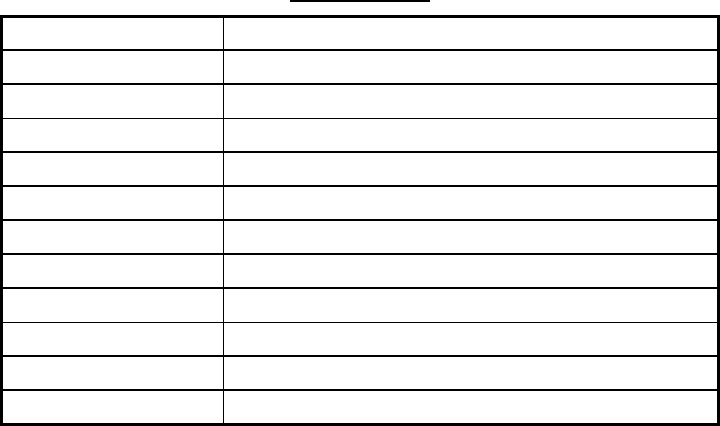
1. OPERATIONAL OVERVIEW
1-4
Ctrl Works in combination with alphabet keys as follows:
Ctrl + [M]: Same as Enter.
Ctrl + [H]: Same As Back Space.
Ctrl + [I]: Same as Insert.
Ctrl + [V]: Same as Overwrite+Insert.
Num Lock Turns numeric input on or off. Note that you cannot enter
alphabet when the Num LED is lit.
Note: In telex, lower case, #, &, *, $, @, %, etc. are not used. A full list of
characters useable in telex appears in the Appendix. For e-mail any
character or symbol may be used.
1.2.3 Shortcut keys
The FELCOM 16 provides the keyboard shortcuts shown below for commonly
used functions.
Shortcut keys
Shortcut ke
y
Function
[Alt]+[N] Same as New in File menu
[Alt]+[O] Same as Open in File menu
[Alt]+[Q] Same as Close in File menu
[Alt]+[D] Same as Delete in File menu
[Alt]+[S] Same as Save in File menu
[Alt]+[P] Same as Print in File menu
[Alt]+[X] Same as Undo
[Delete] Same as Cut in Edit menu
[Alt]+[C] Same as Copy in Edit menu
[Insert] Same as Paste in Edit menu
[Alt]+[V] Same as Change Window in Edit menu


















