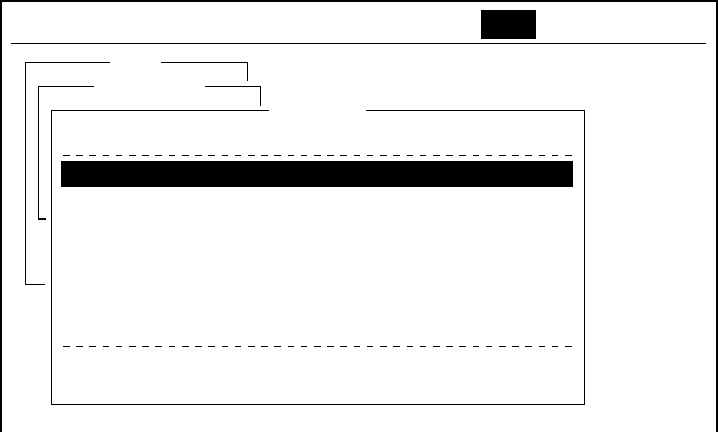
2. SYSTEM INITIALIZATION
2-28
2.7.2 Editing the station list
1. Press [F8], [8] and [1] to display the Station List.
Setup
Configuration
Station List
Ctrl+P: PrintPage Up, Page Down: Move
Sort (Ctrl+G: Group, Ctrl+N: Station Name, Ctrl+T: Type)
Group Station Name Type Code ID / Address
File Edit Transmit EGC Reports Logs Options Setup Position StopAlarm
01
02
03
04
05
06
07
08
abc
xyz
Seagull
E-Mail
E-Mail
TELEX
abc@ furuno.co.jp
xyz@ furuno.co.jp
584 463609999
Station list
Note: You may sort the list by group name, station name or communication
type as follows:
Group name: Each press of [Ctrl] + [G] sorts the list by group name,
ascending or descending order.
Station name: Each press of [Ctrl] + [N] sorts the list by station name,
in ascending or descending order.
Comm. type: Each press of [Ctrl] + [T] sorts the list by communication
type, in ascending or descending order.
2. Press the [↓] or [↑] key to choose a station and then press the [Enter] key.
3. Do one of the following:
Change station name: Press the [↓] or [↑] key to choose Station Name and
then press the [Enter] key. Press the [Backspace] key to erase station name
and then enter new data. Press the [Enter] key.
Delete station: Press the [↓] or [↑] key to choose Station Name and then
press the [Enter] key. Press the [Backspace] key to erase station name and
then press the [Enter] key.
4. Press the [Esc] key to save changes.
5. Press the [Esc] key three times to return to the standby display.


















