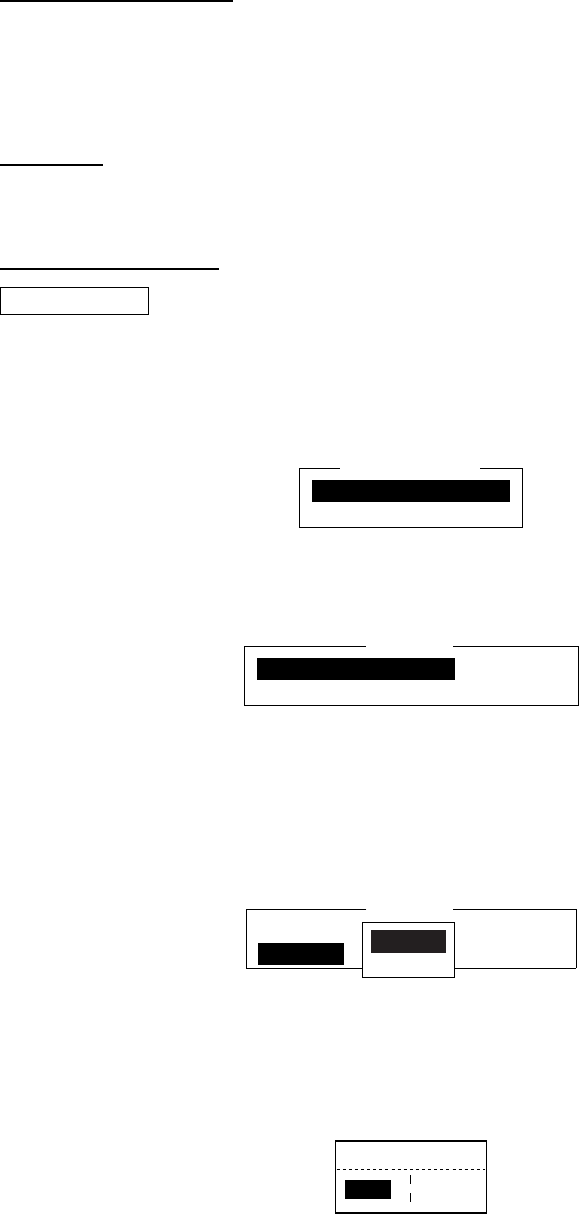
3. FILE OPERATIONS
3-7
Insert (with Citation)
When you reply to a received message, you can insert the received message.
“>” is placed at the head of the received message to distinguish it from your
message.
Select All
Chooses the entire current file for cut and copy.
Search and Replace
Searching text
The Search feature lets you search for text in a forward or backward direction.
1. At the Edit menu, press the [6] key to choose “6 Search or Replace.”
1. Search Alt-F
2. Replace Alt-R
Search or Replace
Search and replace menu
2. Press the [1] key to choose “1. Search.”
Search Word
Direction Forward
Search
Search window
3. Search Word is selected; press the [Enter] key to show the search word entry
window.
4. Type the word to find and press the [Enter] key.
5. Press the [↓] key to choose Direction and press the [Enter] key.
Search Word
Direction
Search
Forward
Back
Direction window
6. Press the [↓] or [↑] key to choose direction to search from the cursor location;
Forward or Back and press the [Enter] key.
7. Press the [Esc] key.
Search Start?
Yes No
Search start window


















