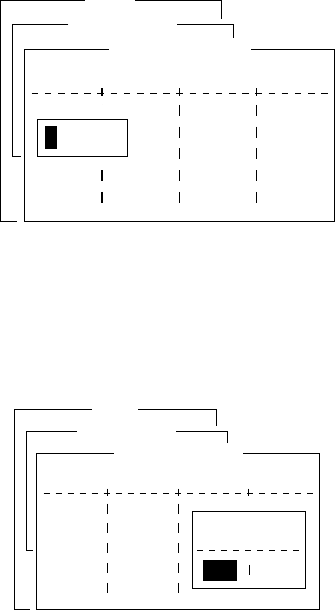
2. SYSTEM INITIALIZATION
2-14
5. Press the [Enter] key to open the EGC channel list entry screen.
Setup
Configuration
EGC Channel List
11080* 10840* 11088*
ENTER: Set ESC: Quit
12580*11080*
EGC channel list entry screen
6. Enter EGC channel frequency code. The EGC channel frequency code range
is 6000-14000.
7. Press the [Enter] key to close the text window.
8. Press the [Esc] key to open the update window.
Setup
Configuration
EGC Channel List
11080* 12580* 10840* 11088*
ENTER: set ESC: quit
Update
Yes No
EGC channel list, update window
9. Yes is selected; press the [Enter] key to register input.
Note: If the EGC channel frequency code entered is invalid, the message "Input
Error: Channel No." appears. Clear the error message by pressing the
[Esc] key. Place the cursor at the invalid frequency, press the [Enter] key
and enter correct frequency.
10. Press the [Esc] key twice to return to the standby display.


















