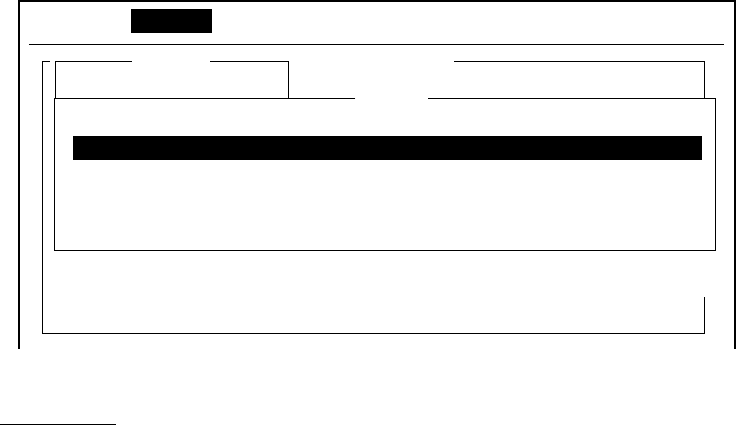
4. INMARSAT C OPERATIONS
4-16
Note: When an e-mail with attachment is transmitted, the file volume
increases by 1.5 times because of MIME coding. In this case, you can
do the following to lower toll charges:
a) Select file to attach from Message File.
b) Choose DATA from Code.
6. To transmit the message to a station registered on the station list, follow from
step 12 on page 4-5. To transmit to a station not listed on the station list,
follow from step 4 on page 4-9.
4.1.4 Canceling transmission on a message awaiting transmission
As noted earlier a transmit message is held in the buffer, usually until it is
transmitted satisfactorily. To cancel transmission on a message held in the buffer,
do the following:
1. Press the [F3] key to display the Transmit menu.
2. Press the [2] key to display the Cancel screen.
<[1] UNTITLED1>
TELEX
----
*
---------
+
---------
+
---------
+
---------
+
---------
+
---------
+
---------
<
25 Char. [ Line 2/ 2 Col. 1 ] [Insert ]
Transmit
File Edit Transmit EGC Reports Logs Options Setup Position StopAlarm
1. Transmit Message
2. Cancel
No.
01
Station LES
SANTA PAUL
Cancel
Message File
edit_msg.001
Priority
Normal
Send Status
Waiting
Delivery
Cancel screen
Send status
Waiting: Waiting to transmit message.
Sending: Now sending message.
Fail: Failed transmission
Rejected: Message rejected by LES.
Pending: LES circuits occupied.
3. Press the [↑] or [↓] key to choose the message you want to cancel.


















