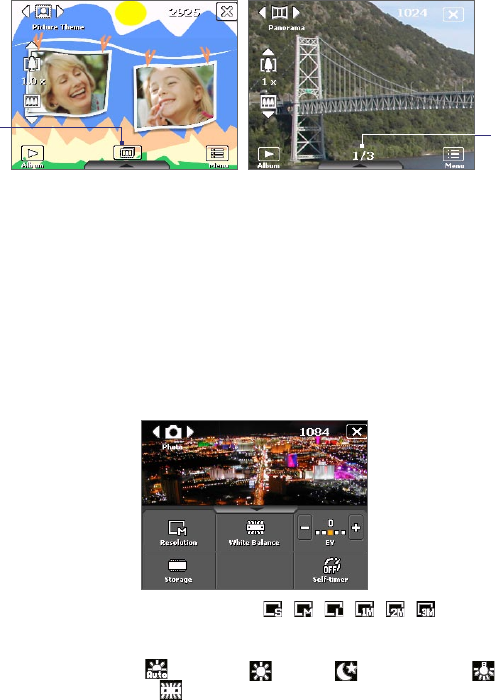
180 Experiencing Multimedia
Picture Theme mode
8
9
8
Template Selector icon. In Picture Theme mode, tap to toggle
among the different templates. After taking the first photo, this icon
switches to Progress indicator.
9
Progress indicator. In Picture Theme, Panorama, Sports, and Burst
modes, this shows the total number of consecutive shots.
Quick Settings Panel
The Quick Settings Panel provides a quick way of adjusting some camera
settings. Tap on the screen to open the menu; tap again to close.
Note The available settings on the menu depend on the Capture mode selected.
4
1
3
2
5
1 Resolution. The resolution icon (
/
/
/
/
/
) indicates
the current resolution. Tap to toggle among the different resolutions.
2 White Balance. Tap to toggle among the different white balance
settings: Auto ( ), Daylight ( ), Night ( ), Incandescent ( ),
and Fluorescent ( ).


















