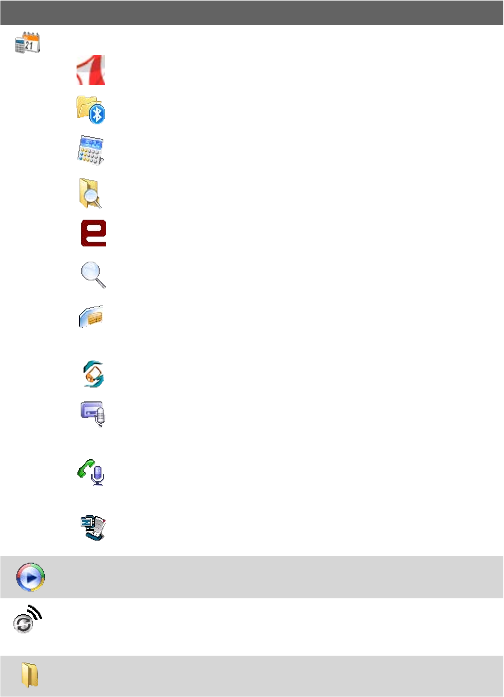
34 Getting Started
Icon Description
Tools Access the entire array of tools and utilities on your mobile device.
Adobe Reader LE View PDF (Portable Document Format) files
on your device.
Bluetooth Explorer Search for other Bluetooth devices that have
file sharing enabled and access their Bluetooth shared folder
.
Calculator Perform basic arithmetic and calculations, such as
addition, subtraction, multiplication, and division.
File Explorer Organize and manage files on your device.
Java Download and install Java applications, such as games
and tools, on your device.
Search Search contacts, data, and other information on your
device.
SIM Manager Manage the contacts that are stored on your
SIM card. You can also use this program to copy SIM contents
to Contacts on your device.
Sprite Backup Provides you with a quick and easy way to
create backups of your data.
Voice Recorder Record your voice, play it back, then send
it via e-mail, MMS or beaming. You can also set the recorded
voice as your ring tone.
Voice Speed Dial Allows you to record voice tags so that
you can dial a phone number or launch programs simply by
speaking a word.
ZIP Save memory and free up storage space on your device by
compressing files in the conventional ZIP format.
Windows Media Player Mobile Play back audio and video files.
Wireless Manager Manage your device’s connections (including Wi-Fi,
GPRS, Bluetooth, Modem, and ActiveSync), turn the phone on or off, switch
to ringer/vibration mode, and enable or disable the Direct Push function
.
Proxy Manager The proxy on/off setting is by default set to ON. Under
most circumstances, this is the setting that should be used.


















