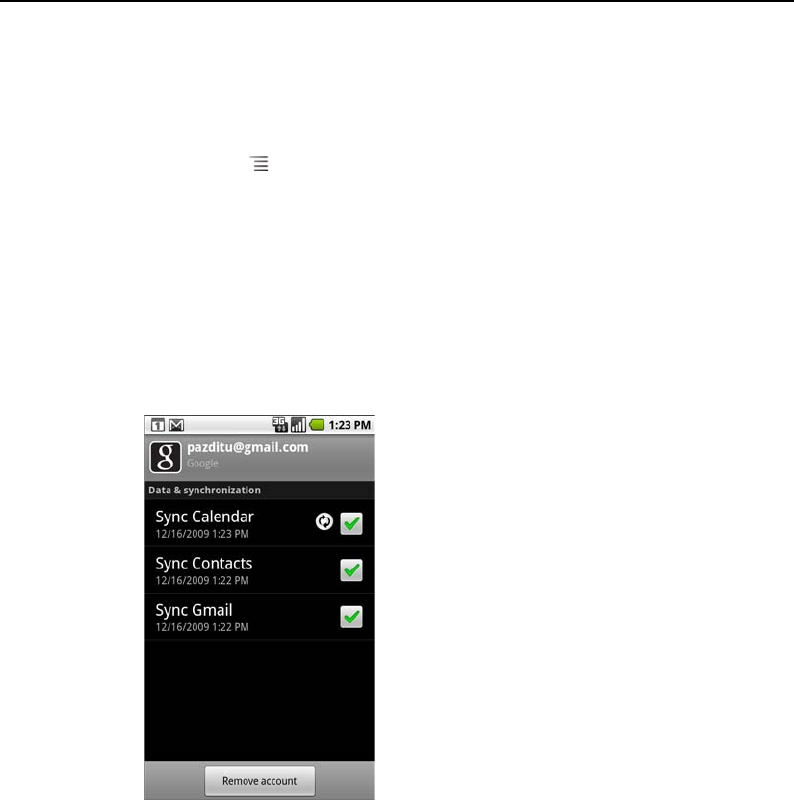
Accounts 117
NOUG-2.1-update1-105 Nexus One User’s Guide
To sync information manually
1 Open the Accounts & Sync Settings screen.
2 Touch the account whose data you want to sync.
3 Press Menu and touch Sync now.
To change an account’s sync settings
1 Open the Accounts & Sync Settings screen.
2 Touch the account whose sync settings you want to change.
The Data and Synchronization screen opens, displaying a list of the kinds of
information the account can sync.
Checked items are configured to sync to your phone.
3 Check or uncheck the kinds of information you want to sync to the phone.
Unchecking an option does not remove the information from your phone; it simply
stops it from syncing automatically. To remove the information previously synced
for the account, you must remove the account.


















