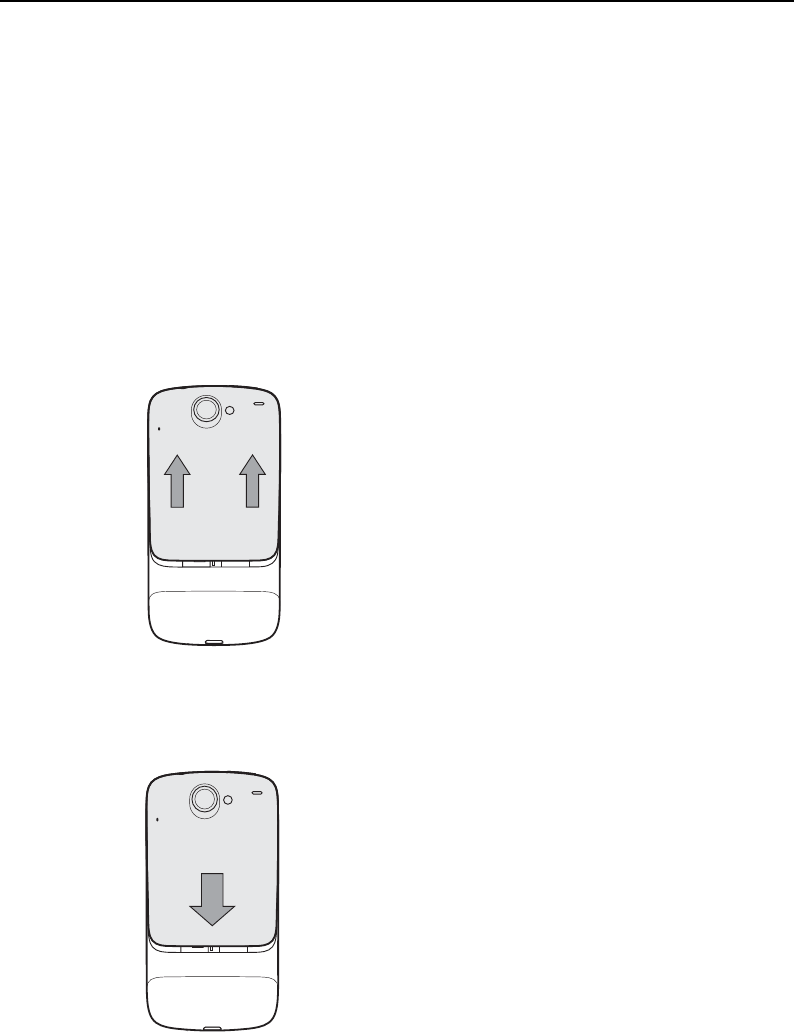
Your phone and accessories 18
NOUG-2.1-update1-105 Nexus One User’s Guide
Installing the battery, SIM, and microSD card
To install or replace the battery, SIM, or microSD card, you must remove the phone’s
back cover.
You must install the battery before you can use the phone. The phone comes with a
4GB microSD card for storage already installed. If you purchased the phone with a
contract, it also comes with a SIM card for your carrier installed.
To open the phone’s back cover
S Firmly press your thumbs on either side of the back cover, just below the camera
lens, and push the cover up to remove it.
To replace the phone’s back cover
S Place the cover on the back of the phone and push it down into place.


















