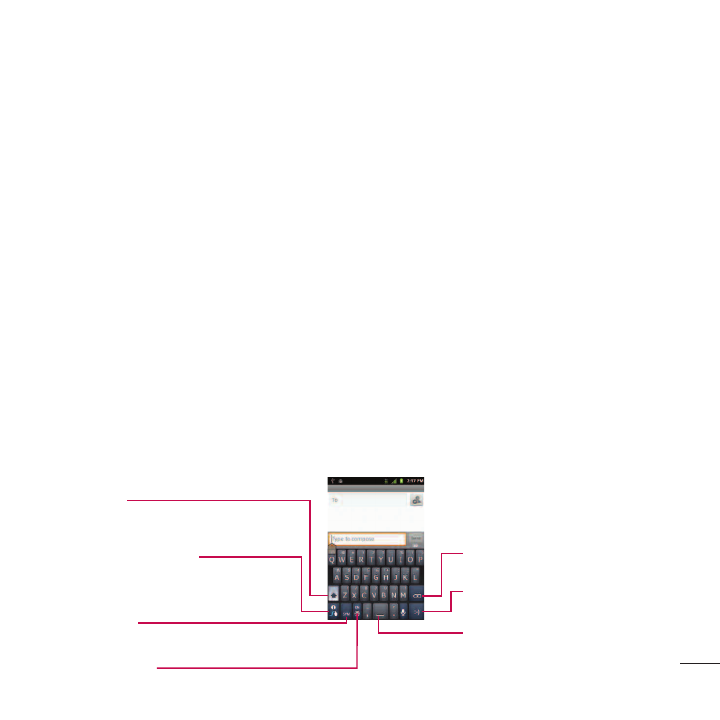
37
Entering Text With the On-screen Keyboard
The on-screen keyboard displays automatically when you tap a text entry field. To manually display the
keyboard, simply touch a text field where you want to enter text. There are two types of methods that
you can use: Android keyboard and Swype.
To select the keyboard:
1. Touch and hold the text entry field and tap
Input method
.
2. Tap the method you want to use between
Android keyboard
and
Swype
.
Entering Text With the On-screen Keyboard
The on-screen keyboard displays automatically when you tap a text entry field. To manually display the
keyboard, simply touch a text field where you want to enter text. There are two types of methods that
you can use: Android keyboard and Swype.
To select the keyboard:
1. Touch and hold the text entry field and tap
Input method
.
2. Tap the method you want to use:
Android keyboard
or
Swype
.
Device Basics
Shift Key
Tap once to capitalize the next letter you type.
Double-tap for all caps.
Number and S
ymbols K
ey
Tap to change input to number and symbol entry.
Settings Key
Tap to change the input method or set various
Android keyboard settings.
Voice to Text Key
Tap to enter text by voice.
Dele
te Key
Tap to delete characters to the left of the cursor.
Emoticon K
ey
Tap to enter various emoticons.
Space Key
Tap to enter space.
Android keyboard
Letters Entry Keyboard


















