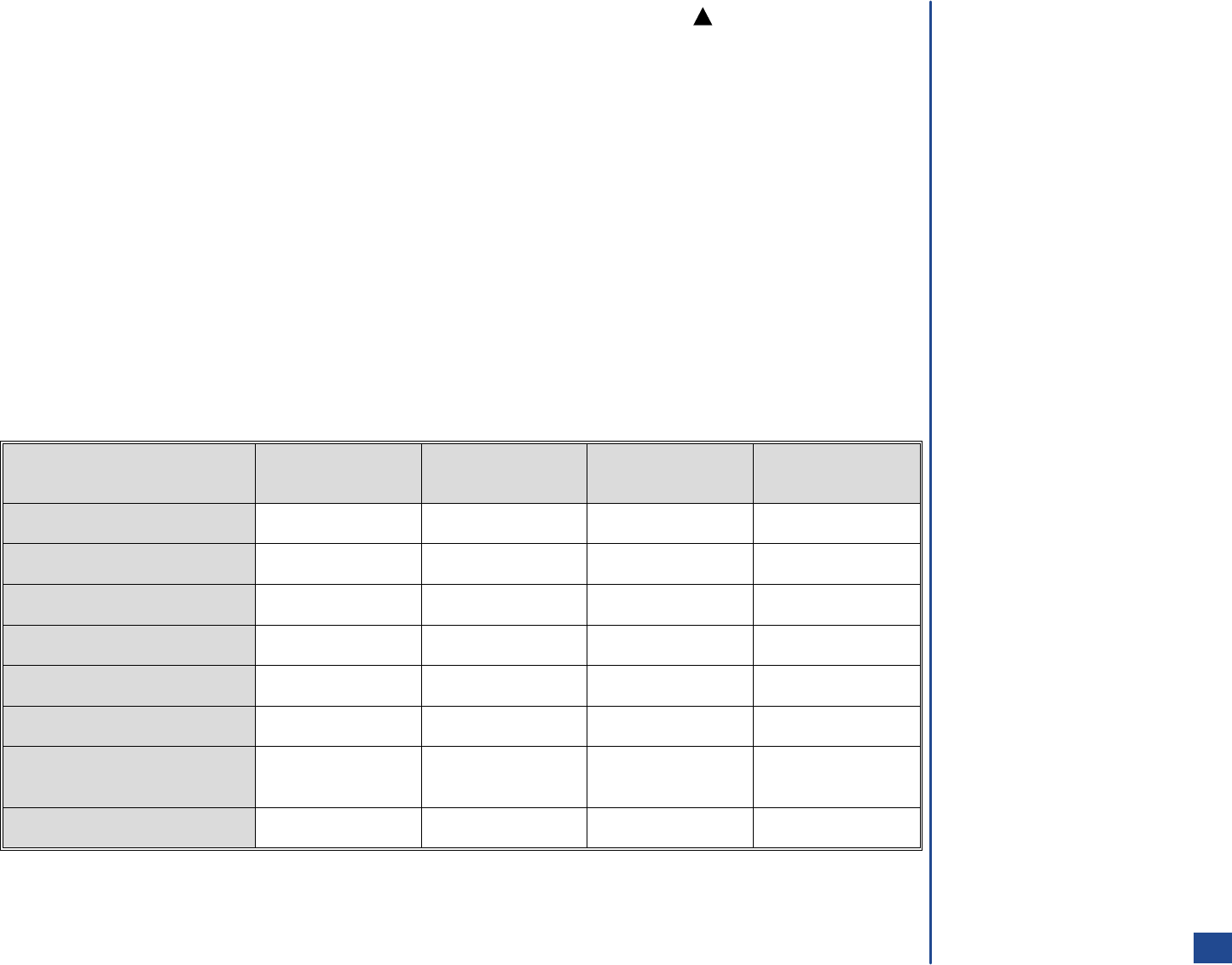
REMEMBER that you cannot access the Main menu to select a mode of operation. You must press the (Up) navigation key to access
the menu (Phone modes) to select the mode of operation for the phone.
When you access the Main menu, you are not selecting the menu to select a phone mode. You are selecting a menu of settings (Phone
modes) to set/establish the settings for each mode of operation (except Normal).
Default Mode Settings
When a mode is selected, some of your phone’s settings are altered automatically to the respective mode name. The phone functions
altered for the operating modes are:
l
Key tone (On/Off)
l
Ring tune (See Flag.)
l
New message tune
l
Ring volume
l
Vibrate (On/Off)
l
Service tone (On/Off)
l
Backlight (On/Off) (See Warning.)
l
Auto answer (On/Off) (See Flag.)
The following table shows the key icon and option number to press when establishing the operating mode and the default settings for
each mode.
To Select Phone Mode:
Press:
Meeting
( p,1)
Pocket
( p,2)
Car
( p,3)
Normal
( p,4)
Key tone
OffOnOnOn
Ring tune
OffOnOnOn
New message tune
OffOnOnOn
Ring volume
Quiet Loud Medium Medium
Vibrate
On On Off On
Service tone
Off Off Off Off
Backlight
On (Timed) On (Timed) Always On
(See warning)
On (Timed)
Auto answer
Always Off Off Off Off
O
Any changes made to the Ring
Setting Options, while in a mode,
are stored and used when that
mode is selected again.
I
With the backlight always On,
the battery life is reduced.
O
With auto answer and the
hands-free headset in use, the
phone automatically answers a call
for you to begin a conversation.
31


















