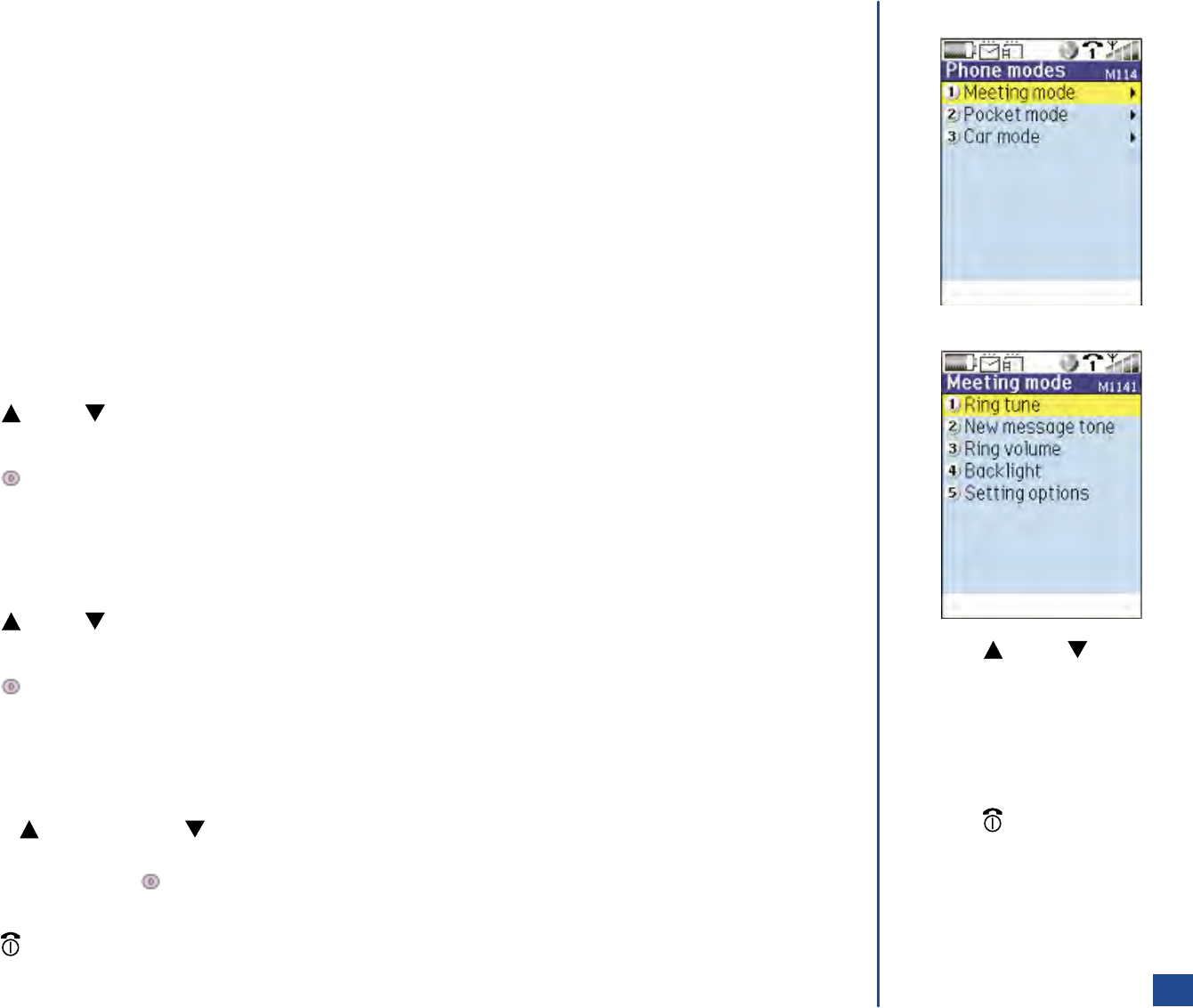
Changing Mode Settings
To change the settings of a particular mode, proceed as follows:
*
Press Softkey 1 (Main), 1, 1, and 4 to display the Phone modes menu.
Press the appropriate key for the preferred mode to change the settings:
1 for Meeting, 2 for Pocket, or 3 for Car. The appropriate mode menu displays.
When you have selected the Phone mode (meeting, pocket, or car), the mode setting changes may be made. These settings are how
you want the wireless phone to operate when that mode is selected.
Normal mode settings are not made in Phone mode settings. The setting instructions provided in all the other topics (except Phone
Modes topic) within “Personalizing Settings” are the settings that affect Normal mode phone operation.
The following instructions are only for changing the settings of Meeting mode, Pocket mode, and Car mode.
Mode Ring Tune
To change the ring tune that will sound when the phone rings:
*
Press 1 to display the Ring tune screen. A checkmark displays beside the ring tune currently used.
Press (Up) or (Down) navigation key to highlight the desired ring tune. (See Flag.)
Press Softkey 1 (Play) to play the tune and Softkey 2 (Stop) to stop.
Press (Select/Save) to save the highlighted ring tune and return to the previous menu.
Mode New Message Tone
To change the new message tone that will sound when the phone receives a message or Email:
*
Press 2 for New message tune screen to display. A checkmark displays beside the ring tune currently used.
Press (Up) or (Down) navigation key to highlight the desired ring tune.
Press Softkey 1 (Play) to play the tune and Softkey 2 (Stop) to stop.
Press (Select/Save) to save the highlighted ring tune and return to the previous menu.
Mode Ring Volume
To change the ringing volume when a call is received:
*
Press 3 to display the Ring volume screen with a volume slider.
Press to (Up) increase or to (Down) decrease the volume setting to the level required (the slider moves in direction of
the corresponding key pressed) or input the number (0-Quiet to 9-Loud) for the volume level.
Press Softkey 1 (OK) or (Select/Save) to save the current ring volume setting and return to the previous menu.
Press Softkey 2 (Cancel) or CLR (Clear/Back) to reject any ring volume changes and return to the previous menu.
Press (End) to reject any ring volume changes and return to the previous menu.
O
Press (Up) or (Down)
navigation key to move the highlight
bar to the previous or next item in a
list.
O
Press CLR (Clear/Back) to return to
the previous screen.
O
Press (End) to exit the screen
and return to the Idle screen.
32


















