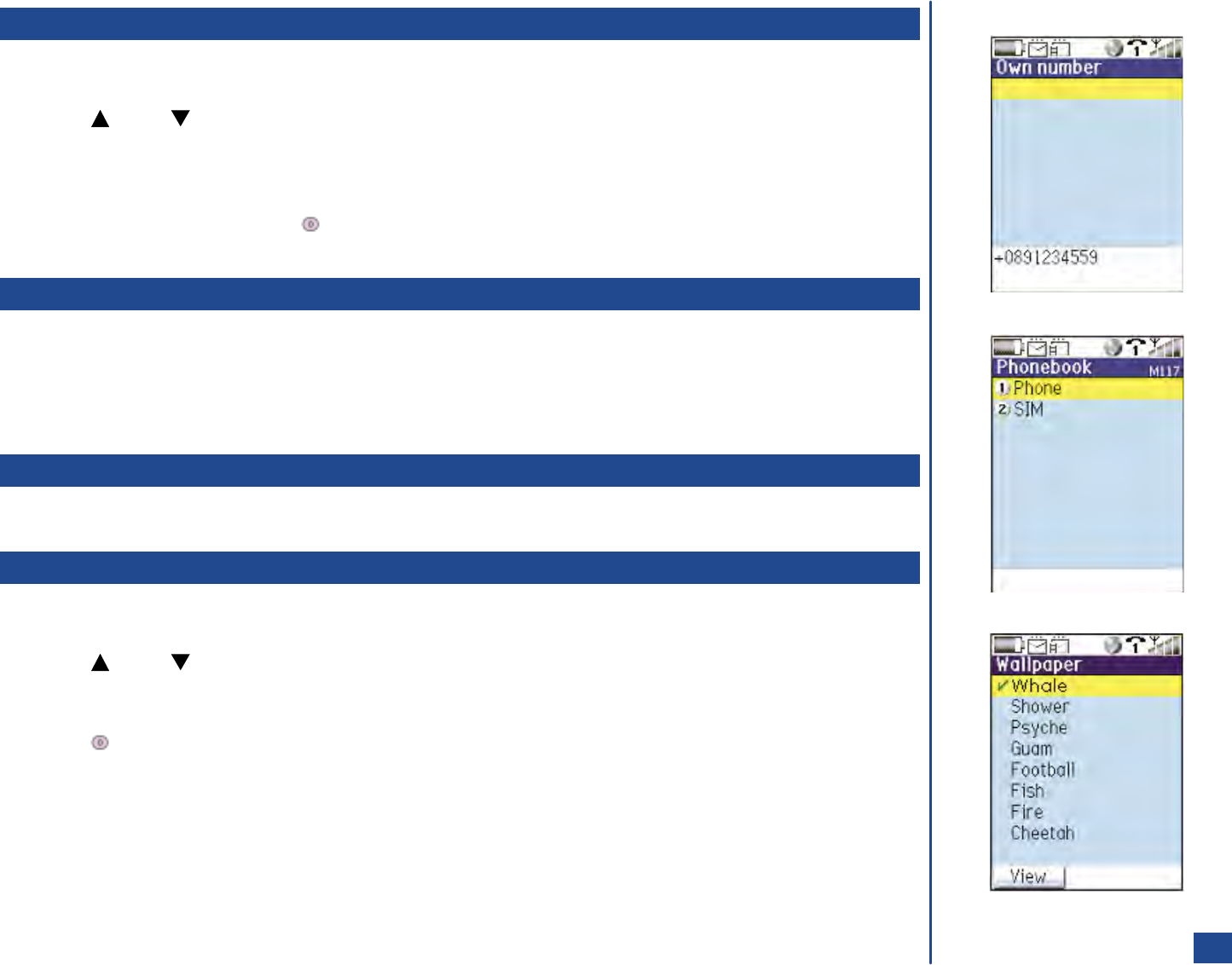
Own Number
To show your own phone number:
*
Press Softkey 1 (Main),1,1,and 6 to display the phone number at the bottom of the screen.
Press (Up) or (Down) navigation key to highlight the option that displays the number on the lower bottom of the screen. If
ALS (Alternate Line Service) is available, the options Line 1, Line 2, Data, and Fax display. If ALS is not available, the options My
Mobile #, <Line 2>, and <Data> display.
If the number has not been entered for the highlighted option (no number displays on lower bottom of the screen):
*
Highlight the Number field and press (Select) to display the Enter number screen.
Input the phone number and press Softkey 1 (OK) to save the number.
Phonebook
The SIM memory allows 250 phonebook entries. The Phone memory allows 500 phonebook entries. When using the Complete
phonebook, this setting establishes the default to save new entries. Set the default (SIM or Phone) as follows:
*
Press Softkey 1 (Main),1,1,and 7 to display Phonebook screen.
Input 1 for the primary phonebook to be from the phone memory (Phone) or input 2 for the primary phonebook to be from the
SIM memory (SIM) and return to the Phone settings menu.
Screen Settings
The Screen settings menu contains the settings for wallpaper, color theme, contrast, backlight, language, auto-hyphenation, and display
call timer.
Wallpaper
To choose a picture to be displayed as a background on the Idle screen.
*
Press Softkey 1 (Main),1,2,and 1 to display the Wallpaper screen.
Press (Up) or (Down) navigation key to highlight a wallpaper.
Press Softkey 1 (View) to preview the highlighted wallpaper and Softkey 2 (Dismiss) to dismiss the wallpaper and return to
the Wallpaper screen.
Press (Select) to select the currently highlighted item in the wallpaper list and return to the Screen settings menu.
34
<Line 1>
<Line 2>
<Data>
<Fax>


















