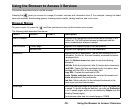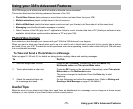Using the Browser to Access 3 Services -74-
Useful Tips
Task Steps
Links and Anchors Pressing the Enter key on a highlighted link/anchor lets you either:
• Jump to the URL
• Make a voice/video call to the phone number
• The link or anchor is automatically entered into the addressee
field on the New message screen to create a new message
• Download the multimedia file
• Download the Java™ application
To register the highlighted, press and hold the Enter key.
Scrolling You can press the Up and Down keys to scroll up and down the page.
Displaying the previous/next page Press the Left key to return to the previous page. Press the Right key to
display the next page.