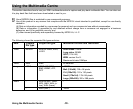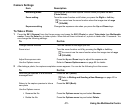Running Java™ Applications -84-
Pressing the Options menu key on Application screen displays the following items:
Set permissions
To set permissions, press the Options menu key on Java™ screen, select the Set permissions and press the Enter key.
Set permissions provides the following options:
Item Description
File properties Displays information on the selected file.
Edit name Edits the name of the highlighted application. You can enter up to 64
single-byte characters.
Link this Add to Home: Adds a shortcut of the selected application to the Home
screen.
Add to Quick Menu: Adds a shortcut of the selected application to the
Quick menu.
Item Description
Net access Selects the phone’s response to a Java™ application requesting
connection to the network.
Ask every time: Every time the application requests connection to the
network, a confirmation message is required to permit access or not.
Ask on start only: A confirmation message to permit access or not is
required only once each time the application is started.
Always permitted: Network access requested by a Java™ application is
always permitted.
Not permitted: Network access requested by a Java™ application is
never permitted.
Read user data Can be set only for accessing user data from a Java™ application.
Available options are same as above.