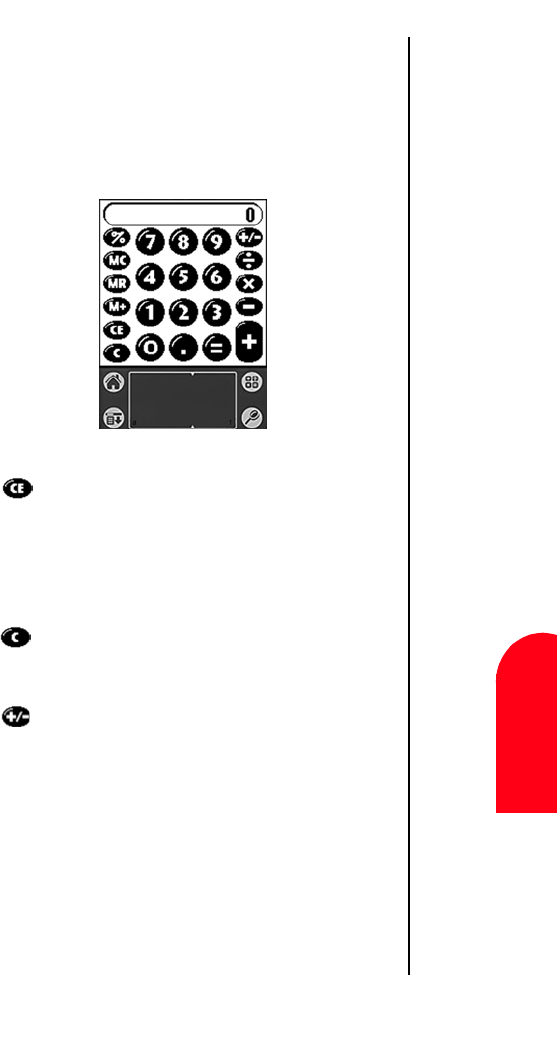
Calculator 205
Ca
Calculator
17
Ca 17
Sprint PCS
Wireless Web
Ca
Calculator
Using the Calculator Buttons
The calculator includes several buttons to complete the
mathematical calculations.
The “CE” button clears the last number you
entered. Use this button if you make a mistake
while entering a number in the middle of a
calculation. This button enables you to re-enter the
number without starting the calculation over.
The “C” button clears the entire calculation and
enables you to begin a fresh calculation.
The “Plus/Minus” button toggles the current
number between a negative and positive value. If
you want to enter a negative number, enter the
number first and then press the +/- button.


















