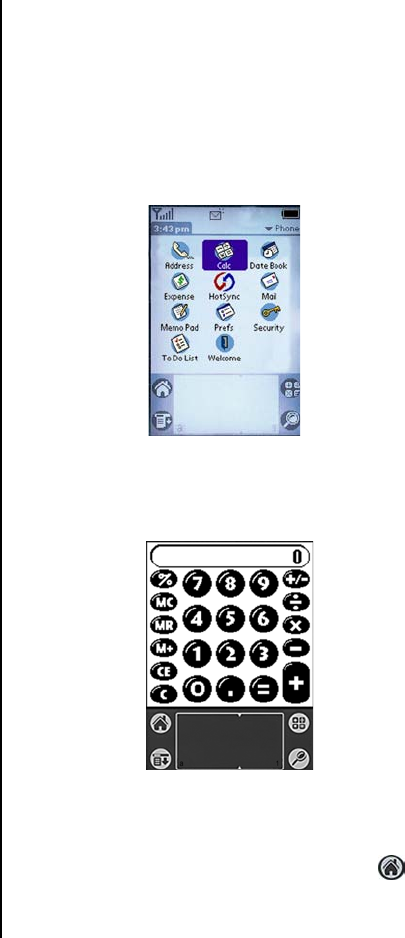
Section 2
30 Getting to Know the Handheld Computer
Opening an Application
Follow the steps listed below to use the stylus to open an
application on the handheld computer:
1. Remove the Stylus from your phone.
2. Find the Calculator icon on the handheld computer
screen.
3. Tap the stylus lightly on the icon.
4. The Calculator screen is displayed.
5. Use the stylus to touch the number keys, enter values into
the calculator and perform calculations.
6. When you have completed calculations, tap the icon
on the bottom of the screen.
7. The main menu of the handheld computer is displayed.


















