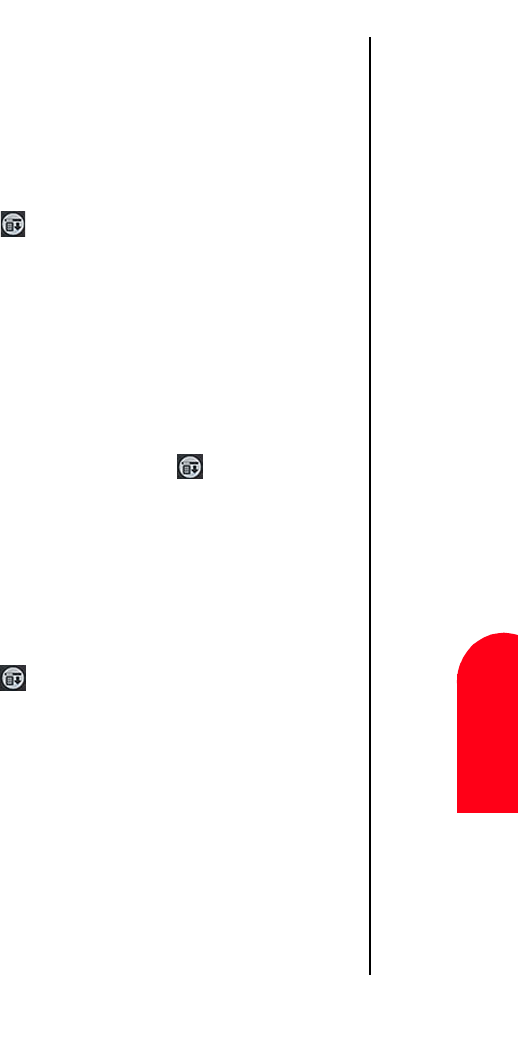
Making and Answering Calls 65
Deactivate Key
Tones
M
Making and
Answering Calls
6
Deactivate Key
Tones
M 6
Sprint PCS
Wireless Web
M
Making and
Answering Calls
Deactivate Key Tones
This option disables the key tones when a key on the phone is
tapped. With the key tones on, the caller can hear you dial if
you are performing another function.
1. Place a call to the desired party.
2. Tap to display the InCall menu.
3. Tap Deactivate Key Tones.
DTMF Tone
To use the DTMF Tone option, you must already have some
DTMF Tones registered.
To register DTMF Numbers:
1. In the Phone main menu, tap .
2. Tap Tone List from the Calls menu.
3. Tap the New button.
4. Enter the desired number and tap OK.
To use this option:
1. Place a call to the desired party.
2. Tap to display the InCall menu.
3. Tap DTMF Tones.
4. Select the desired tone option from the list.
5. Tap one of the following:
ᮣ Send - Sends the tones
ᮣ Edit - Edits the tones
ᮣ Delete - Deletes the tones from the list.


















