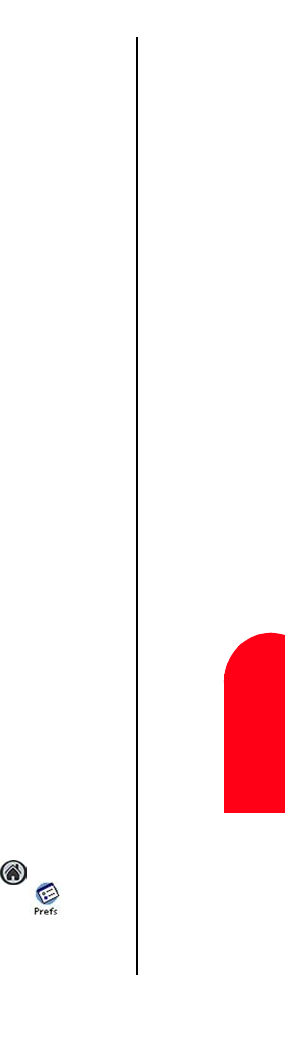
Making and Answering Calls 81
Owner
M
Making and
Answering Calls
6
Owner
M 6
Sprint PCS
Wireless Web
M
Making and
Answering Calls
The network settings allow you to configure your phone to
connect to an online network. The available settings are:
ᮣ Service - This setting allows to select your service
provider. Using the stylus, tap the drop down menu and
select the desired service provider.
ᮣ User Name - Tap the box and enter your User Name.
ᮣ Password - Tap the box and enter your password.
ᮣ Connection - If there is a different connection other than
the one set in the connection preferences, tap the drop
down menu to select.
ᮣ Details button - This displays the details about the
network setting selected. The available details may
change, depending on the connection type. The default
details are:
ᮣ Connection Type - You can select PPP, SLIP, or CSLIP.
ᮣ Idle Timeout - If the system times out for no activity,
the system can be set to one of the following options.
Immediate, 1 minute, 2 minutes, 3 minutes, or Power
OFF.
ᮣ Query DNS - This option is either set to ON or OFF. A
check mark in the check box indicates that the option is
ON.
ᮣ IP Address - This option is set to Automatic when
there is a check mark in the check box.
ᮣ Script button - This option allows you to create a login
script. Preset values are available by tapping the drop
down menu.
Owner
This option displays the owner of the Sprint PCS Phone™. To
change the setting, tap the “Unlock” button and enter your
password. Enter the desired information and tap OK.
1. From the Application main menu, tap .
2. “All” should be selected, tap the Prefs icon.
3. Tap the drop down list located in the upper right corner.
Select “Owner”.


















