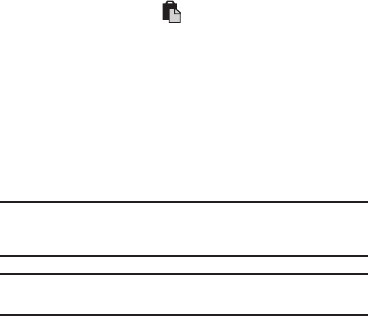
Entering Text 32
To paste text that you have copied:
1. Touch where you want to paste the text.
2. Touch the paste icon in the text suggestion bar above
the keyboard.
After you paste the text, the paste icon disappears.
However, you can paste the copied text again by panning
from left to right in the text suggestion bar to bring back
the paste icon, and then touching the paste icon.
You can paste text in editable fields in native applications
including password fields.
Note:
When you copy text with special formatting (such as bold, italic, or
lists) or images, the text appears when you paste it, but not the
formatting or images.
Note:
Copying and pasting works only for languages that use a Latin
alphabet.


















