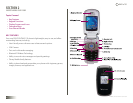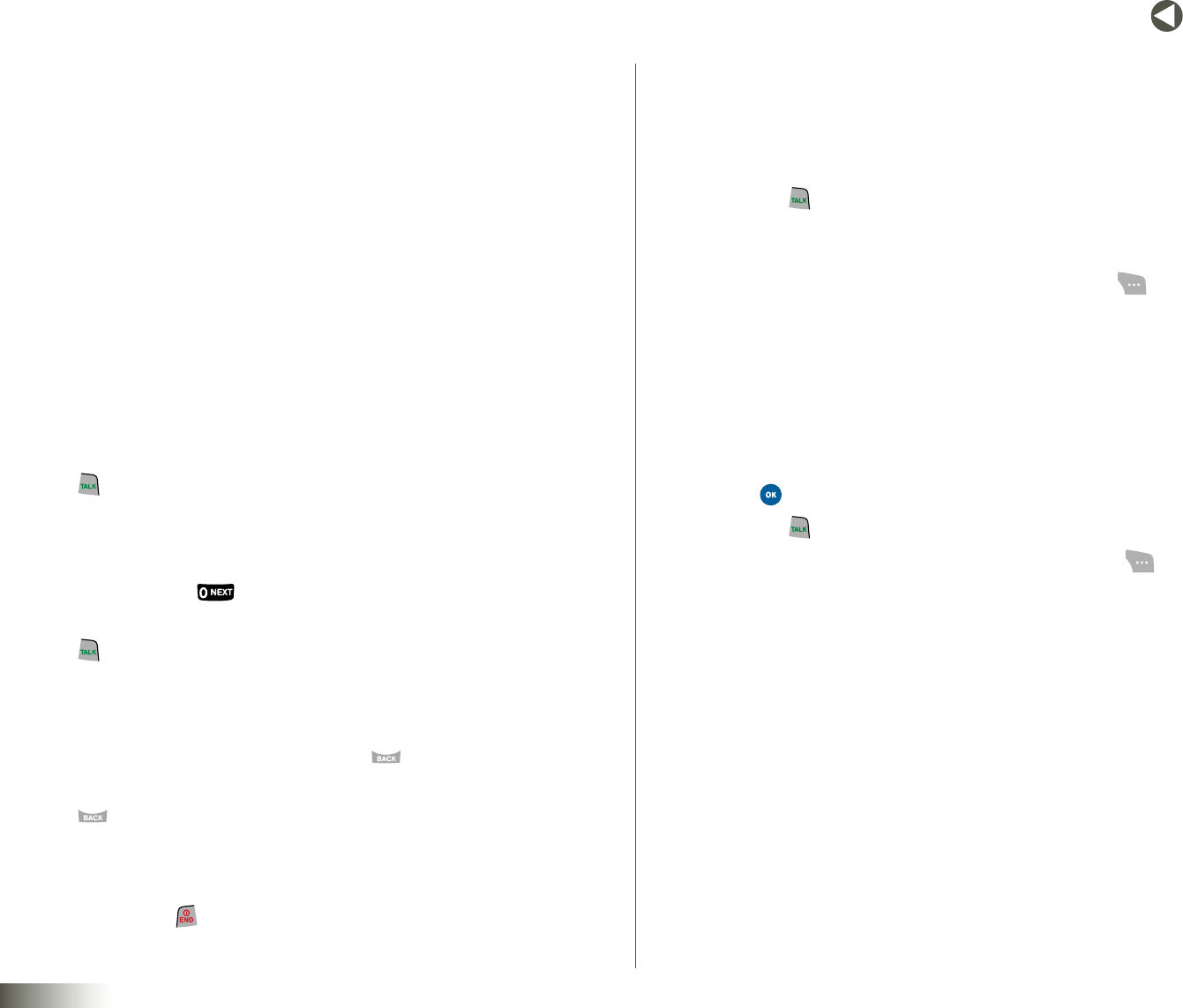
15
BACK to TOC
seCtIon 3 CALL FUNCTIONS
seCtIon 3
CALL FUNCTIONS
Topics Covered
• MakingaCall
• AdjustingtheCallVolume
• AnsweringaCall
• InUseMenu
• CallHistory
• SilentMode
• SelectingFunctionsandOptions
MAKING A CALL
1. From the Idle screen, enter the number you wish to dial and press
the key.
Making an International Call
1. Press and hold the key. The + character appears.
2. Enter the country code, area code, and phone number and press
the key.
Correcting the Number
1. To clear the last digit displayed, press the key.
2. To clear the entire number and return to Idle mode, press and hold
the key.
Ending a Call
1. Briefly press the key when you want to finish your call.
Redialing the Last Number
The phone stores the numbers of the calls you’ve dialed, received, or missed
if the caller is identified.
To recall any of these numbers:
1. Press the key to display a list of the most recent numbers used in
the order you dialed or received them.
2. Scroll through the numbers by pressing the Up/Down NAV KEY and
highlighting the number you want. Press Options ( ) from this
screen to view the following:
•SendMessage— Allows you to send a text message, pix
message, or voice recording to the number.
•Delete — Allows you to delete the selected number.
•DeleteAll— Allows you to delete all of the most recent
calls displayed.
3. Press
to view details of the number.
4. Press the key to dial the number.
Before you dial the number, you can press Options ( ) for the
following options:
•SendMessage:Allows you to send a text message, pix message,
or voice recording to the number.
•ViewContacts: View this contact’s information (appears only if saved
to your Contact List).
•Prepend:Allows you to enter a dialing prefix.
•Delete:Allows you to delete the selected number.