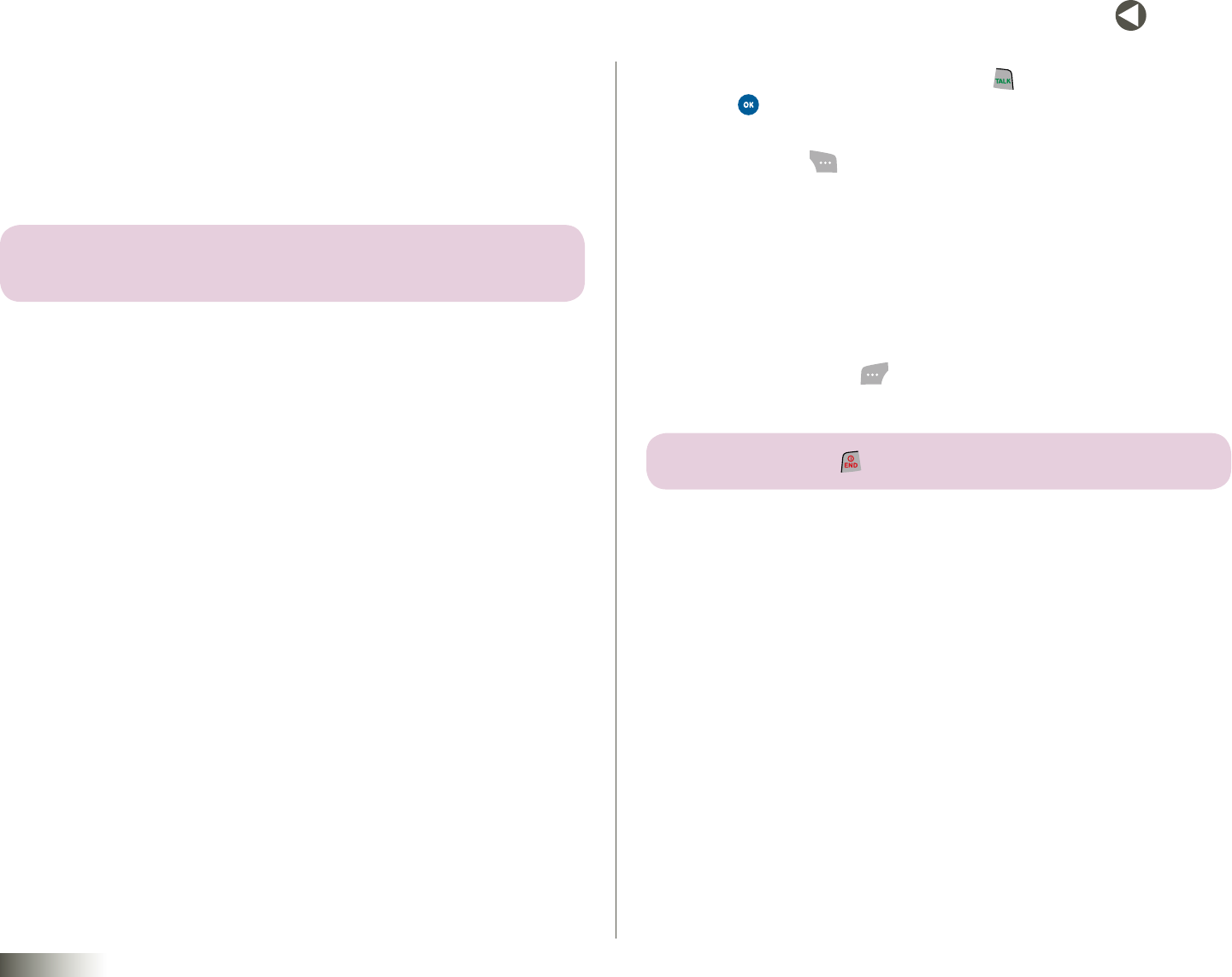
17
BACK to TOC
seCtIon 3 CALL FUNCTIONS
Recent Calls
The Recent menu lets you view the 60 most recent calls you have received,
dialed, and missed.
The phone number (and name, if already stored in your Contact List)
displays with the number of occurrences of each number.
note: AT ANY TIME WHILE YOU ARE IN Call HIstory, YOU CAN USE THE LEFT/RIGHT
NAV KEY TO SCROLL BETWEEN MISSED CALLS, RECEIVED CALLS, AND DIALED CALLS.
Missed Calls
The Missed menu lets you view the 20 most recent calls you received, but
did not answer.
The phone number (and name, if already stored in your Contact List)
are displayed.
Viewing Missed Calls Immediately
When you are unable to answer a call, you can find out who is calling so that
you can return the call.
The total number of missed calls displays on your phone’s front display
immediately after a call is missed. If you have missed only one call, the call’s
details will be shown on your phone’s main display.
If you have missed more than one call:
1. On the main display, a missed call list will be displayed with the names
of the callers (if in your Contact List).
2. Select a missed call with the NAV KEY.
3. To call the number displayed, press the key. Before calling you can
press to view call details, including the caller’s phone number and
the time the call was received.
4. Press Options ( ) for the following options:
•SendMessage— Allows you to send a text message, pix message,
or voice recording to this number.
•ViewContacts— View contact information if contact is in your
Contact List.
•Prepend— Allows you to enter a dialing prefix.
•Delete— Allows you to delete the selected call record.
In Idle mode, press Missed ( ) to access the list of missed calls whose
details you haven’t viewed.
note: YOU CAN PRESS THE KEY AT ANY TIME TO EXIT THE MISSED CALLS FEATURE.
Received Calls
The Received menu lets you view the 20 most recent calls you received.
The phone number (and name, if already stored in your Contact List)
displays with the number of occurrences of each number.
Dialed Calls
The Dialed menu lets you view the 20 most recent calls you dialed.
The phone number (and name, if already stored in your Contact List)
displays with the number of occurrences of each number.


















