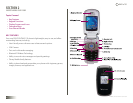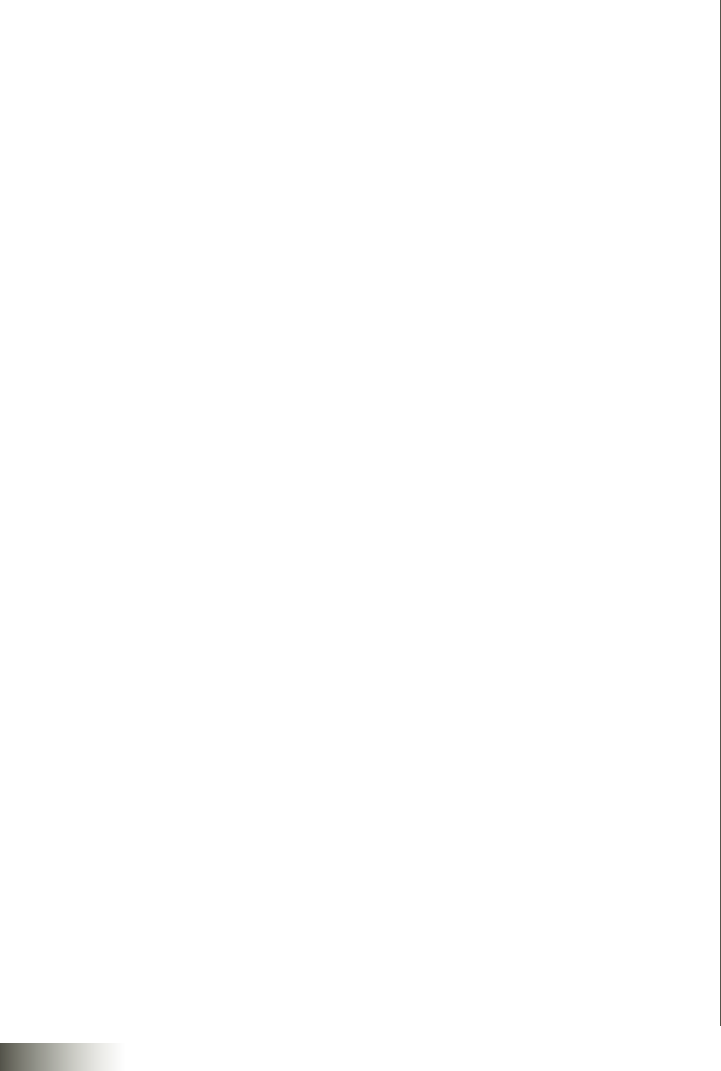
3
table of Contents
SECTION 1. GETTING STARTED .............................................5
Important Safety Information .........................................5
Battery Use and Care .................................................5
Turning the Phone On/Off ............................................6
Setting Up Your Voicemail ............................................7
SECTION 2. UNDERSTANDING YOUR PHONE . . . . . . . . . . . . . . . . . . . . . . . . . . . . . . . . . .8
Key Features ..........................................................8
Keypad Functions ....................................................9
Display Screens and Icons ..........................................10
Command Keys ....................................................11
Your Phone’s Modes ................................................13
SECTION 3. CALL FUNCTIONS . . . . . . . . . . . . . . . . . . . . . . . . . . . . . . . . . . . . . . . . . . . .15
Making a Call .......................................................15
Adjusting the Call Volume ..........................................16
Answering a Call ....................................................16
In Use Menu ........................................................16
Call History .........................................................16
Silent Mode ........................................................18
Selecting Functions and Options ...................................18
SECTION 4. MENU NAVIGATION ...........................................20
Menu Navigation ...................................................20
Menu Summary ....................................................20
SECTION 5. ENTERING TEXT ..............................................22
Changing the Text Entry Mode .....................................22
Using T9® Mode ....................................................22
Using Abc Mode ...................................................23
Entering Numbers ..................................................23
Entering Symbols ...................................................23
Entering Quicknotes ................................................23
Entering Emoticons ................................................24
SECTION 6. CONTACTS . . . . . . . . . . . . . . . . . . . . . . . . . . . . . . . . . . . . . . . . . . . . . . . . . .25
Accessing Contacts .................................................25
Finding a Contacts Entry . . . . . . . . . . . . . . . . . . . . . . . . . . . . . . . . . . . . . . . . . . . . 25
Adding a New Contacts Entry ......................................26
Editing a Contacts Entry ............................................27
Saving a Number After a Call .......................................30
Contact Groups . . . . . . . . . . . . . . . . . . . . . . . . . . . . . . . . . . . . . . . . . . . . . . . . . . . . . 31
Speed Dial ..........................................................32
Services ............................................................33
SECTION 7. MESSAGING ................................................ 34
Accessing Messaging ...............................................34
Creating and Sending Messages ...................................34
Receiving Text Messages ...........................................36
Receiving Pix (Picture) Messages ...................................36
Sending Pix Messages ..............................................37
Inbox ...............................................................37
Outbox and Drafts ..................................................38
Voicemail ...........................................................39
SECTION 8. FAMILY CENTER™ .............................................40
Family Center™ Overview ...........................................40
Family Locator™ Service ............................................41
Family Monitor™ Service ............................................42
Call Control Features ................................................44
Family Alert!™ Service ...............................................46
table of Contents