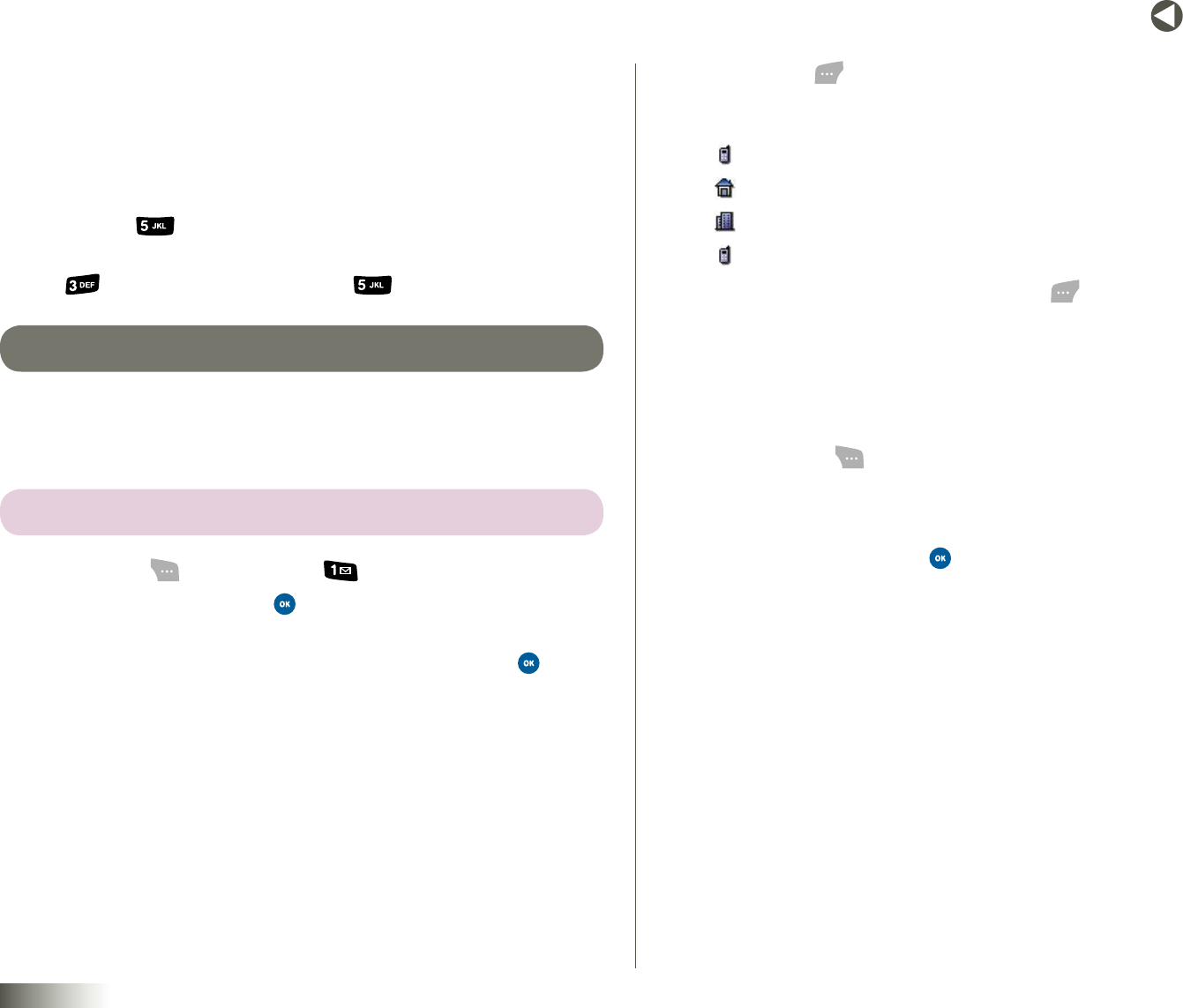
32
BACK to TOC
seCtIon 6 CONTACTS
SPEED DIAL
A contact’s Speed Dial number (or location) corresponds to the number key
you press to speed dial one of that contact’s numbers.
For example:
•TospeeddialthephonenumberassignedtoLocation5,pressand
hold the ( ) key, (1-touch dialing).
•TospeeddialthephonenumberassignedtoLocation35,press
( ) and then press and hold the ( ) key, (2-touch dialing).
tIp: YOU CAN ASSIGN A SPEED DIAL NUMBER TO EACH CONTACT’S PHONE NUMBER.
Assigning a Speed Dial Number
note: SPEED DIAL LOCATION 1 IS PREASSIGNED TO VOICEMAIL.
1. Press Menu ( ), and then press ( ) for Contacts.
2. Select SpeedDialand press . your speed dial assignments are
displayed on the SpeedDial screen.
3. Select the Speed Dial location you wish to assign and press .
4. The ContactListscreen is displayed.
5. Select the contact that you want to assign to this Speed
Dial location.
6. Press Done ( ). The SelectLabelscreen is displayed when more
than one phone number is associated with the contact. You can only
select a number type that you’ve not already assigned.
Mobile or phone number
Home or phone number
Oce or phone number
Mobile2 or phone number
7. Select the number type and press Assign ( ). The SpeedDial
screen shows the new Speed Dial location assignment.
Deleting a Speed Dial Assignment
1. On the SpeedDial screen, select a contact.
2. Press Options ( ). The following options appear in the display:
•Delete — Erases the assignment for this Speed Dial location.
•DeleteAll— Erases the assignments for all Speed Dial locations.
3. Select an option and press . You are prompted to confirm deletion
of the selected assignment or all assignments.


















