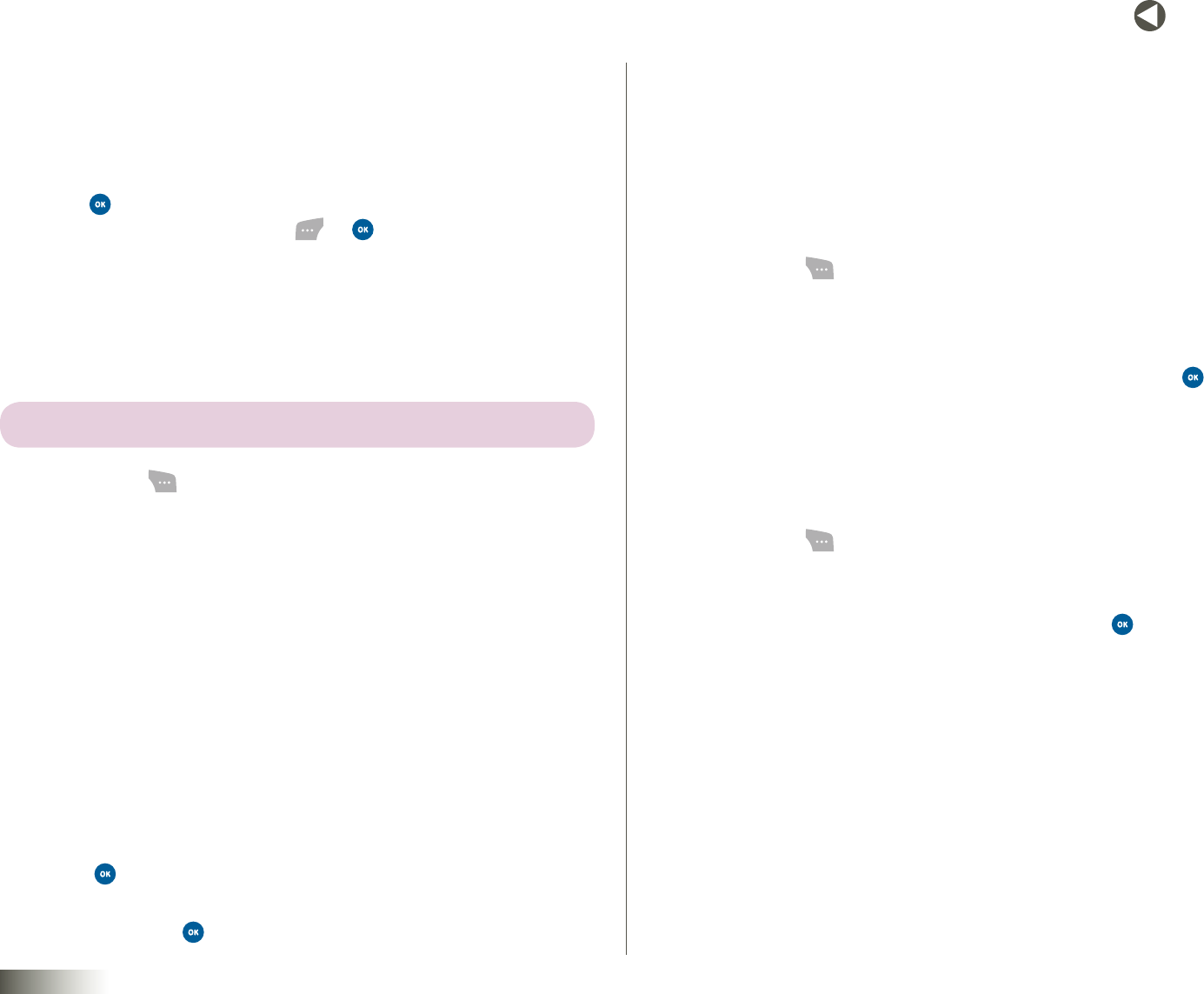
72
BACK to TOC
seCtIon 12 TOOLBOX: SETTINGS
•SubLCD:
– Analog1
– Analog2
– Digital
3. Press and then use the Left/Right NAV KEY to highlight the clock format
that you wish to use. Press Assign ( ) or to save your selection.
Backlight
You can set the backlight for your display or keypad to remain on for a
specified period of time or remain on as long as the folder is open.
note: PROLONGED BACKLIGHT USE DRAINS YOUR BATTERY FASTER.
1. Press Menu ( ), then select Toolbox, Settings, Display, and
Backlight. The following sub-menus appear in the display:
•MainDisplay— Lets you set the amount of time the main (internal)
display backlight remains on after a period of inactivity. Optional
settings are: Flipopen,30seconds,15seconds,and8seconds.
•Keypad — Lets you set the amount of time the keypad backlight
remains on after a period of inactivity. Optional settings are:
Flipopen,30seconds,15seconds,and8seconds.
•Power SaveMode— Lets you dim display backlight brightness and
turn off the keypad backlight to reduce battery drain and increase
talk time.
•Brightness — Use the Left/Right NAV KEY to select any one of the
5 optional settings.
2. Use the Up/Down NAV KEY to highlight the desired sub-menu and
press .
3. Use the NAV KEY to change settings as desired in the selected sub-
menu, and press to save your selection.
SOUND
Sound options provide a convenient means of adjusting your phone’s
volume settings, such as for ringers, keypad tones, alerts, and more.
Ringtone Volume
Use the Ringtone Volume option to set the default volume for call ringers.
1. Press Menu ( ), then select Toolbox, Settings, Sound, and
RingtoneVolume.
2. Use the Left/Right NAV KEY or the Volume key on the left side of your
phone to select the volume level (Silent:All,Level1–5) or vibration
mode (Vibrate,High&Vibrate) for the selected option. Press
to save.
Earpiece Volume
Use the Earpiece Volume option to set the default volume for the earpiece.
1. Press Menu ( ), then select Toolbox, Settings, Sound, and
EarpieceVolume.
2. Use the Left/Right NAV KEY or the Volume key on the left side of your
phone to select the volume level (Level1–5). Press to save.
Alert Volume
Use the Alert Volume options to set the default volumes for your alert sound.
You can also allow specific alerts to ring or set them to not ring.


















