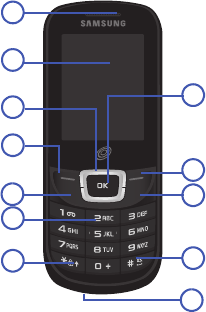
Understanding Your Phone 13
Open View of Your Phone
The following diagram shows the main elements of your phone.
1. Earpiece: Allows you to hear conversations, ring tones, and
alerts.
2.
Display
: View date and time, network type, signal strength,
battery power, and icons associated with alerts or alarms.
3. Navigation key: Scroll through menus and to adjust the
volume during a call. In Idle mode, use the Navigation key as a
shortcut to your Ringtone Volume, your Sound Profile settings,
and your Messages menu.
E
N
D
PWR
S
E
ND
9
4
3
2
1
5
6
7
8
11
10
12


















