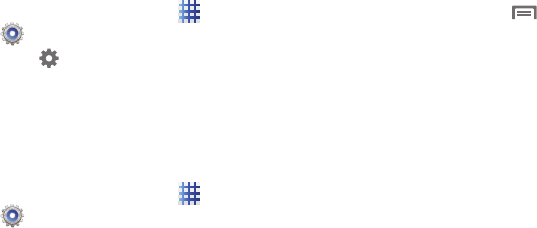
Settings 105
Swype
1. From the Home screen, touch
Apps
➔
Settings
➔
Language and input
.
2. Touch next to Swype to display a
selectable list of Swype information and
tutorials.
Voice recognition
Choose a voice recognition engine for your
device’s recognition features.
1. From the Home screen, touch
Apps
➔
Settings
➔
Language and input
.
2. Touch
Voice recognizer
, then select the
desired voice recognition function to
enable it:
• Google
voice recognition.
• Samsung powered by Vlingo
voice recognition.
Voice Search
1. From the Home screen, touch
Menu
,
then select
Settings
➔
Language and input
➔
Voice Search
.
2. Set options:
• Language
: Choose a language for voice
searching.
• Speech output
: Always use speech output, or
only when using Hands-free functions.
• Block offensive words
: When enabled, words
many people find offensive are not shown in
results of Google voice searches. Offensive
words are replaced in results with a placeholder
(####).
• Hotword detection
: When selected, say Google
to launch voice search.
• Download offline speech recognition
: Enables
voice input while offline.


















